Configuring Search Suggestions Autocomplete
AddSearch provides you with autocomplete search suggestions. When your visitor types in characters to the search field, the search suggestions autocomplete displays a list of search suggestions.
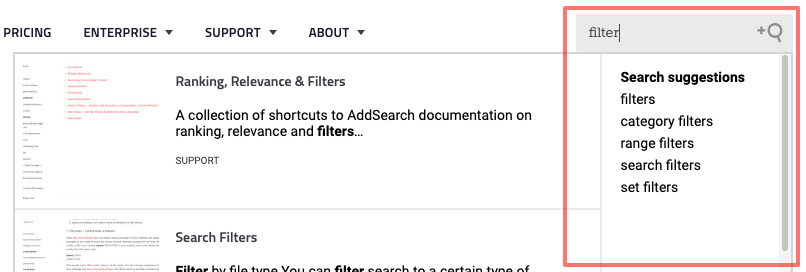
AddSearch generates search suggestions automatically from searches made on your website. Search suggestions become more relevant over time when the number of searches increases.
Search suggestions may provide longer (focused) search queries. The benefit of a focused suggestion is that it requires less typing as the search query can be chosen from the list. Search suggestions may be helpful when your visitor uses a mobile device where the typing experience is not always optimal.
For instance, a search query for a ‘guitar’ can provide suggestions like ‘acoustic guitar. ‘, ‘acoustic guitar straps,’ or perhaps a suggestion as focused as ‘acoustic guitar strings extra light.’
In addition to automatically generated search suggestions, AddSearch allows you to manage search suggestions with custom fields and custom suggestions. Furthermore, the blacklisting tool allows you to block automatically generated suggestions you find irrelevant.
Instructions
To enable Search suggestions, follow these instructions:
- Login to your AddSearch Account
- Go to Search suggestions under Setup
- Enable and manage any of the settings
- Follow the installation guide to implement search suggestions to your search
Automatic search suggestions
- To enable or disable use Use automatic search suggestions switch
- Click Save to save changes
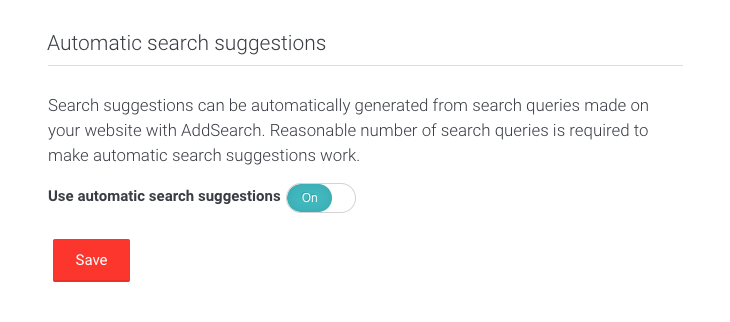
Custom fields
- To enable or disable use Use a custom field switch
- Type Custom field name to the input field
- Click Save to save changes
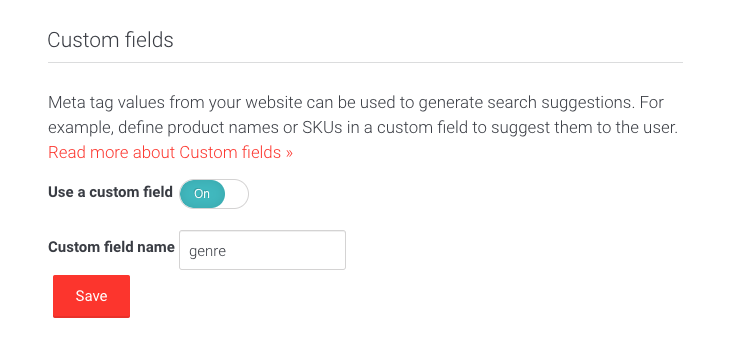
Custom suggestions
- Type suggestions to Custom suggestions text field
- Click Save to save changes
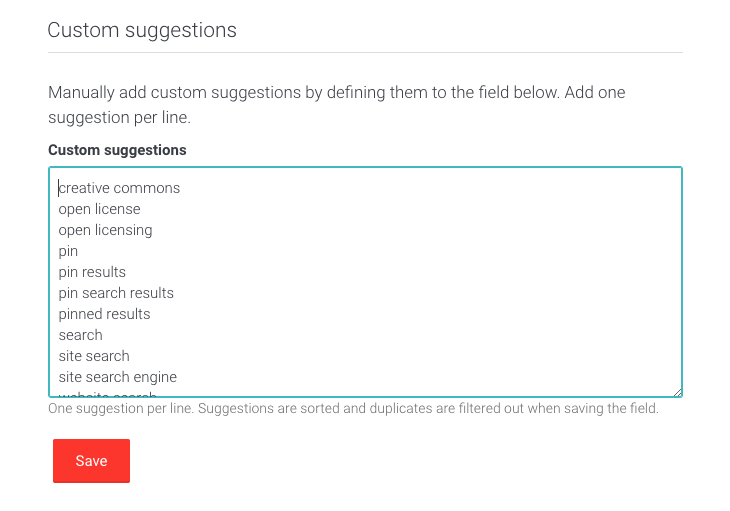
Blacklisting automatically generated search suggestions
- Type items to blacklist to Blacklisted suggestions text field
- Click Save to save changes
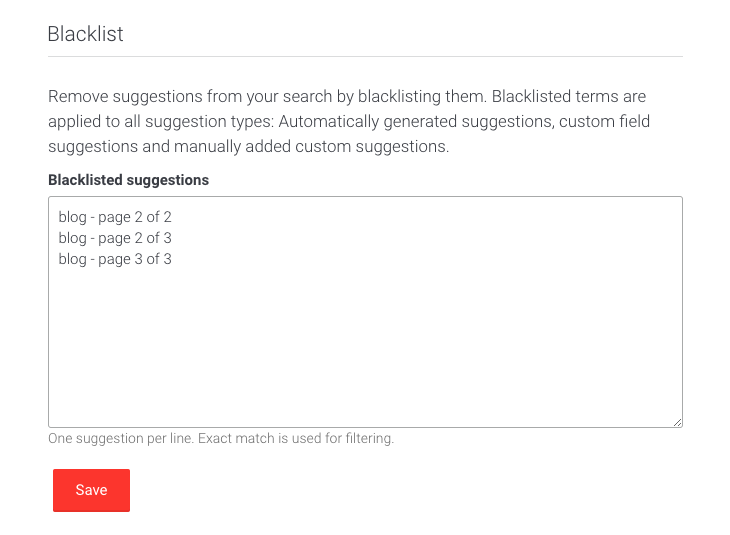
Was this helpful?
Need more help?
We’re always happy to help with code or other questions you might have. Search our documentation, contact support, or connect with our sales team.