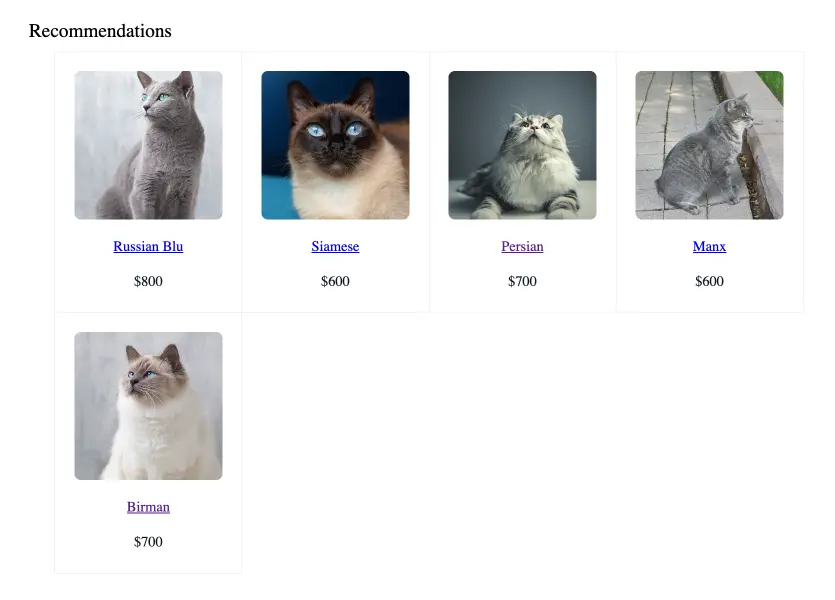Overview
AddSearch Recommend allows you to create recommendation widgets that you can configure in the AddSearch dashboard and implement on your website on multiple pages, such as your homepage, product pages, or shopping carts.
AddSearch Recommend offers several benefits to both users and site owners. It enhances content discovery on the website, thus increasing opportunities for up-selling and cross-selling and boosting conversion rates for site owners. Site visitors can discover additional content relevant to the current page contents, leading to the discovery of products or other content they may not have considered earlier.
Configuration and options
You can set up AddSearch Recommend in the AddSearch dashboard by creating a Block. A Block is an entity that contains the configuration for the AddSearch Recommend Widget displayed on your website.
You can configure two types of Blocks with the Block Wizard: Product Block and Global Block.
- Product Block: Allows displaying items related to the product a user is currently viewing. It may include items that are frequently bought together. The Product Block often focuses more on items related to a single product, such as items frequently bought together.
- Global Block: Can be used in various ways. For instance, it can be set up to display the most recently viewed or most clicked news/products on every page, providing a consistently updated feed of popular items. Alternatively, it can be configured to provide recommendations related to the specific product that a visitor is currently viewing.
The AddSearch Recommend designer allows you to customize the widget’s look and feel, select and create filters to determine its recommendations to the site user.
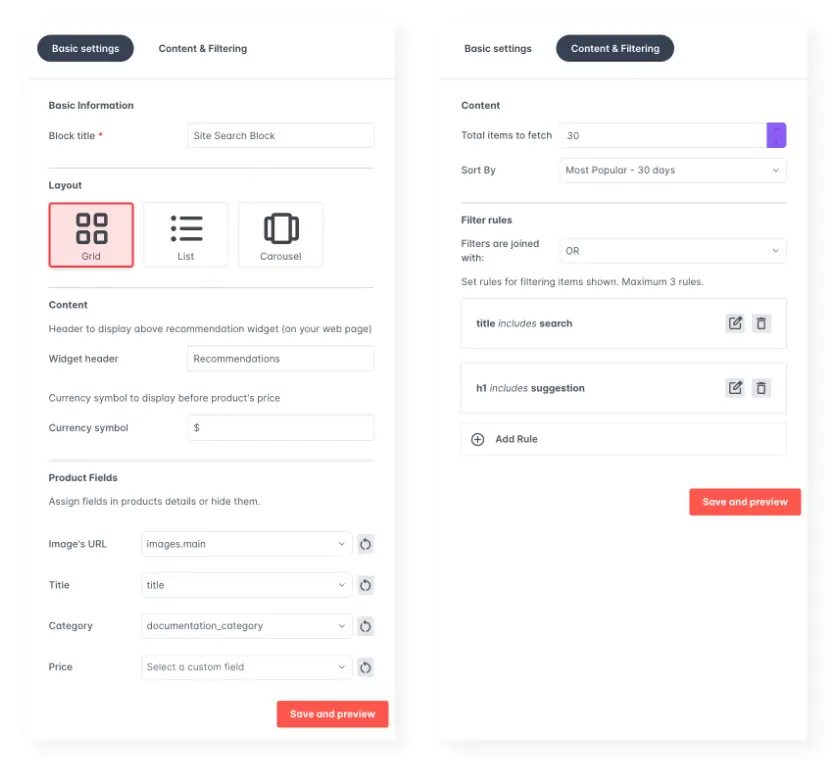
Once you have set up a Block in the AddSearch Recommend designer, you can publish it and implement the provided script on your website.
Use cases
Use cases for AddSearch Recommend may range from e-commerce and education to travel and media.
- Camera Shop Website:
While browsing a DSLR Camera product page, users might see recommendations for complementary items such as a Camera Bag and Tripod. - University Website:
On a course page, users could find recommendations for supporting courses, filtered by level, along with the lecturer’s contact information. - Travel Agency Website:
On a hotel booking page, users may receive recommendations for flights and activities filtered within a specific price range. - Music News Website:
On an article reviewing an album, users could find related content, such as artist profiles, interviews, discographies, or reviews of past albums, filtered by the publishing year.
Was this helpful?
Need more help?
We’re always happy to help with code or other questions you might have. Search our documentation, contact support, or connect with our sales team.