You might have stumbled upon the term “faceted search” when looking for search tools for your website design. The wording seems complex, but it’s actually a simple internal search tool for helping users find the content they want when visiting or shopping on your website.
In this blog, we’ll explore what faceted search is for site search and web design and its functions. In the end, you’ll also find some best practices for faceted navigation to maximize its impact on your business’s conversion rates and sales results.
Table of Contents
What is Faceted Search?
Faceted search is a function that uses product or content features as criteria for a website visitor to refine their search results. Your user will get specific and relevant options to filter their result page. This makes faceted search (often also called faceted navigation or faceted filter) an easy and practical way to search for products or pages within a website.
Faceted search uses product or content features as criteria for a website visitor to refine their search results. Your user will get specific and relevant options to filter their result page. This makes faceted search an easy and practical way to search for products or pages.
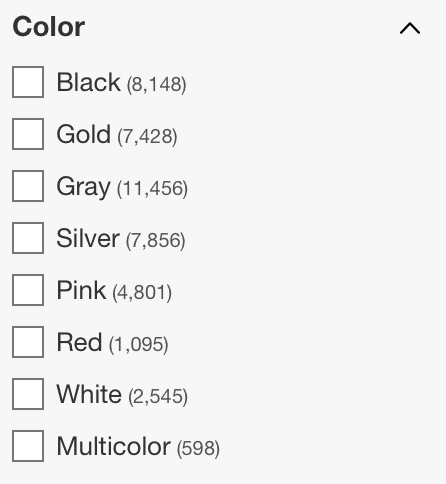
Here is an example of a faceted filter: A user is looking for an iPhone on eBay. What eBay offers is a logical filter with different facet types. The visitor can choose which storage capacity they want, which iPhone model and which color they prefer. Faceting makes it easier for the customer to find exactly the phone they were looking for.
Offering faceted filters is an excellent way to help with content discovery, especially in sites with large content. It makes it easier for your user to find “the needle in the haystack”.
Faceted navigation will support the visitor who uses the search function the most by narrowing down the options and allowing visitors to find what they came for faster. It’s worth prioritizing this type of user since visitors who use the faceted search will most likely convert. Users will feel instant gratification when they easily find what they need and are more likely to come back to the page after a great first experience.
Top tip: Discover other types of website searches trending in 2024, including intelligent search and auto-synonym search.
Are Faceted Search The Same As Filter Search?
It’s easy to assume that the faceted search and filter search are the same. After all, both exist to accomplish the same task: to narrow down search results by removing results or pages that do not meet specified criteria—but that’s where the similarity ends.
Search filters offer a selection of wide, generic categories that the user selects to exclude pages or results on a website quickly. They can be selected before entering a search or when provided with search results.
However, search filters are static—meaning they don’t change to reflect the search results. Faceted searches, on the other hand, can be a static or dynamic search.
What is Dynamic Filtering in Faceted Search?
Faceted searches can be static (created once for every search) or dynamic. Depending on the user’s query and intent, dynamic faceting displays from various facets to help the user.
Let’s say your department store, which carries a large selection of brands and products, launches a website. You want to help users quickly find what they want on your new website using filters, but the filters applicable to some products aren’t necessarily relevant to others. Here’s where dynamic facets come in.
Keeping with the department store scenario, let’s look at the Harrods website as an example. When searching for perfumes on the site, the facets displayed are specific to the search intent. But most of those facets become redundant when searching for a dress. However, dynamic faceting makes sure that only the most appropriate facets are shown for every search query.
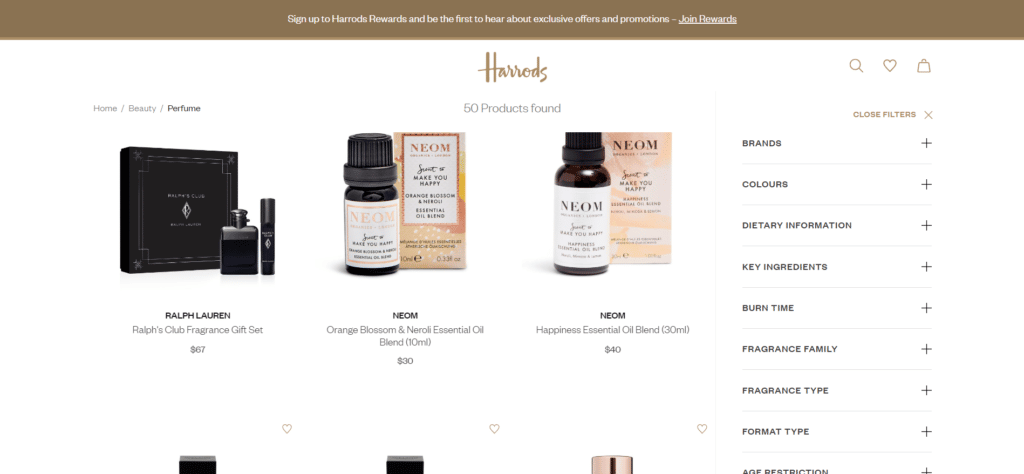
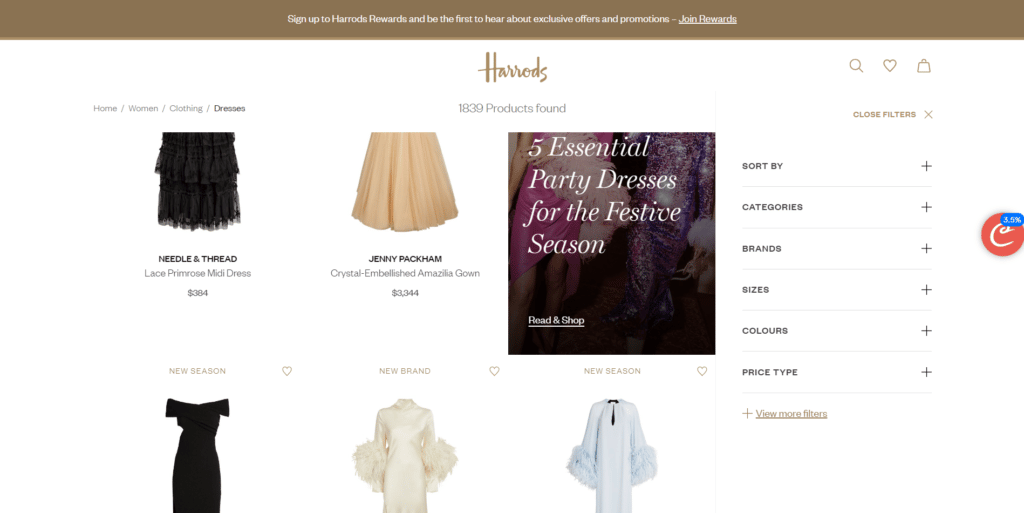
How Does Faceted Search Affect Conversion and Sales Performance?
Facets offer a way to describe an aspect of a product or page. For instance, a facet can be an option for a product. If we go back to the iPhone example, a facet would be “black”, “gold” or “pink” as color.
By offering faceted search. users won’t lose their search by going back and typing in the facet themselves (“iPhone black” after searching for “iPhone”). Additionally, your users won’t have to scroll through pages and pages of cell phones they aren’t interested in.
Done well, faceting provides a structure to educate the user about your product catalog or site content and gives an idea of what is available.
Faceted search is more flexible and efficient, but it also requires time to create and maintain and has interaction costs to consider (more under #How to use faceted search).
When and Why Should I Use Faceted Search?
Faceted search is for you if you have a large product catalog or a big content base. In both cases, you want to avoid frustrated users looking through page upon page upon page if what they are looking for could be easily found with faceting.
Even if you have exactly what they want but they can’t find it, they will leave the page. If your page does not offer them what they want, they should be able to find out as quickly as possible so they don’t feel like they’ve wasted their time.
Faceted Search Improve User Experience
Having a pleasant user experience will directly affect how likely they are to come back. With a large catalog of products or many pages of content, facets can be the difference between a happy user who comes back or a frustrated user who leaves.
If you have a large content base, a basic filter won’t be enough, even if your customers know exactly what they want. Users won’t be using perfect keywords; often, their queries are more educated guesses since they don’t know what exactly they are looking for. With faceted search, you prevent your user from getting lost page after page.
Faceted search is no longer optional or nice to have for websites with lots of content and pages. Faceting is a must-have solution since it enforces purchase decisions for eCommerce sites and leads to lower site abandonment rates, higher conversions, and overall profits.
Experience the Best in Search Solutions with AddSearch – Top Rated on SourceForge! Click for Your Free, Personalized Demo Now.

Faceted Search Provides More Options to Users
Facets are a great way to educate your users on which questions to ask. For example, a visitor on a university website is interested in studying “war and peace”. With this query, they might end up with many pages. Faceted search can offer categories such as “courses” or “programs” to differentiate between stand-alone courses and entire bachelor or master programs around the subject.
In addition, facets could include different institutes that offer courses in war and peace studies such as “Sociology”, “Politics”, “Cultural Studies” or “Ethnology”. Your user gets an idea of what options they have and which perspectives your university offers on this subject. While they might have been looking for a stand-alone course, you can get them interested in a graduate program.
3 Faceted Search Examples
Let’s look at some examples of faceted searches.
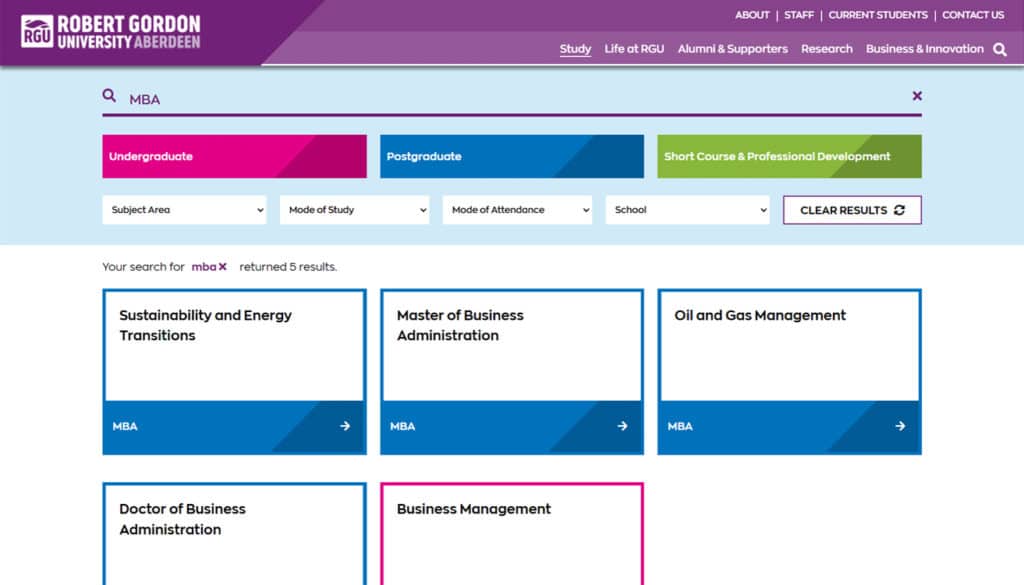
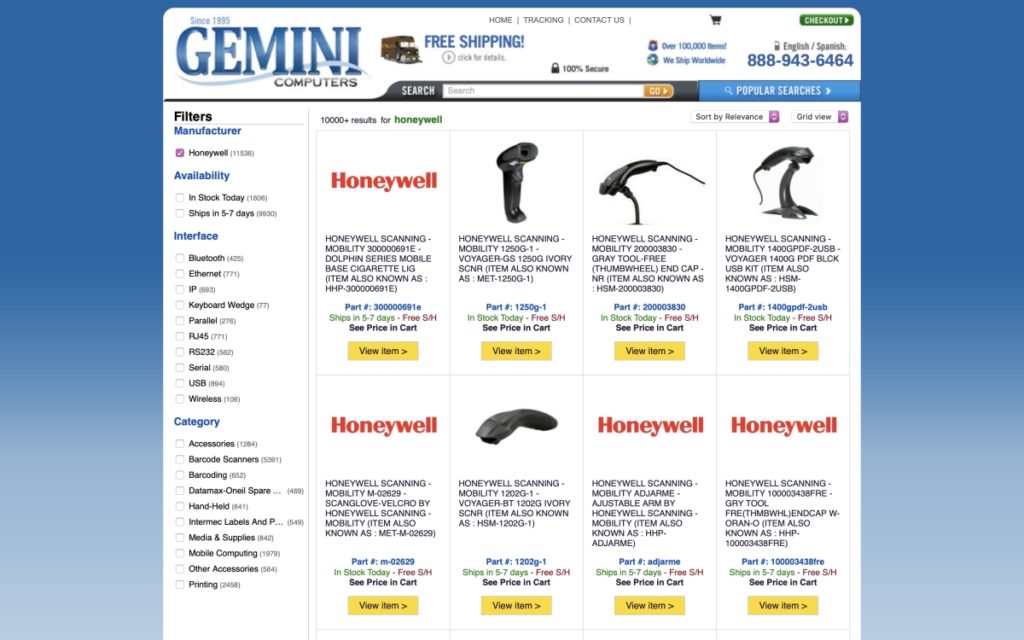
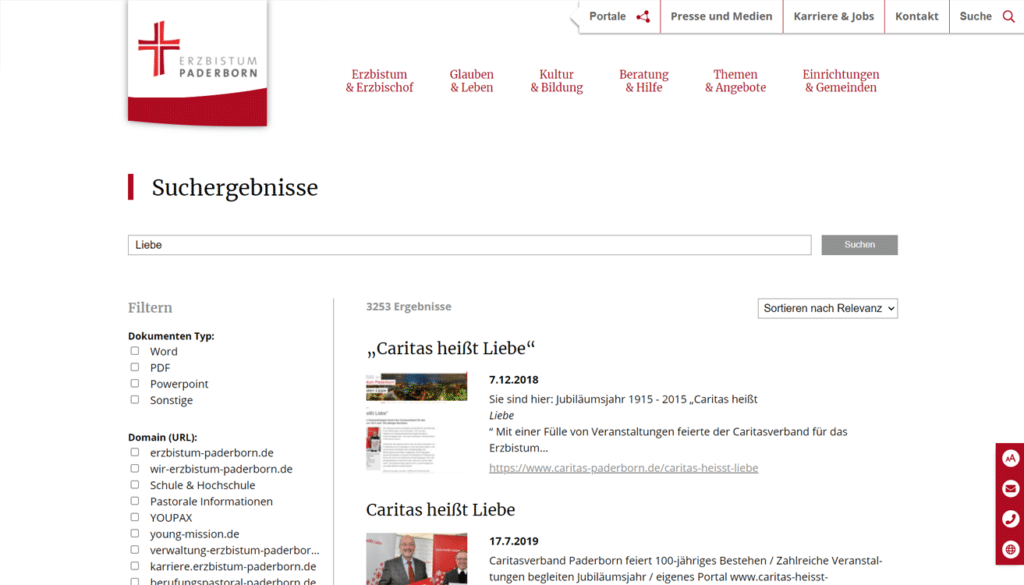
For our final faceted search example let’s look at the website for the Archdiocese of Paderborn. They chose AddSearch as their choice of software for faceted search. It allowed them to create a search experience that helped users quickly and easily filter the results by domain and document type.
How To Use Faceted Search – Tips and Tricks
If you only have a few pages of items, basic filters might be enough for your site search. You don’t want to slow visitors down, you want it to be easier on the customer.
If you have a large product catalog or content library, faceted navigation can be a gamechanger. With smart faceting, you can improve the user journey, teach your users about your website content and products and have higher conversion rates.
Tips On How To Use Faceted Search:
- Keep your user in mind: When you implement faceted search, think about what your user is looking for and what facets they are interested in. You want to support them in finding what they want when they want it. To optimize your faceted search on an eCommerce site, you do not need to offer all options for a product. Respect your customer’s language and how relevant certain aspects of a product are too them. It’s essential to help them, not overwhelm them with options. A visitor who uses site search comes most likely with an intent to buy. You don’t want to confuse them with too elaborate facets.
- Use an appropriate number of facets: You want to have enough options of facets to narrow down the search results in a meaningful way. At the same time, you don’t want to overload the user with information and options, especially when the product is not bought on a regular basis and the customer is not very familiar with it.
5 Best Practices To Implement Faceted Search
- Multi-select options: An excellent example for this would be the usage of faceted search in ecommerce, lets say your visitor might want to wear different colors or prefer several brands. With a multi-select option, they don’t have to do multiple searches to get what they want.
- Thematic filters: Thematic filters are very subjective but if done well, they can educate your customers and show them options they haven’t considered yet. For example, if a user is on a recipe platform and faceted search offers themes such as “Christmas” or “Halloween” or “Brunch”, the user can get inspiration on what they want to cook for Christmas.
- Price: Shoppers generally use price as a secondary or tertiary filter. Users want to compare possibilities and prices, but they don’t always look for the cheapest option. They might want the option that gives them the most value for their money. In this case, it makes sense to offer an opportunity to order products or descending by price and to allow the user to set a minimum or maximum price (for instance via a slider).
- Number of matches next to the facet filter: With a number of matches for each facet, you offer an insight to your user on the catalog and amount of certain products & make them an expert on your catalog.
- Quality assessment: Many customers appreciate a form of assessment of products. Implementing reviews and ratings from other customers offers social proof. Reviews strengthen the user’s trust towards the site because they offer transparency and create a feeling that nothing is hidden from them.
Increase Your Conversions with Faceted Search
To sum up, if done right, faceted search is a powerful tool that can support users that are already interested in your website and content and makes it more likely to convert them.
If you’re looking for a robust faceted search solution with tons of functionality and customizable designs, try the AddSearch site and discovery solution. You can add search personalization, product recommendations, and even seasonal-based searches. And don’t worry about the complex installation process. We work with the most popular CRMs and have a native plugin for WordPress.
Book a demo today, and we’ll show you how you can benefit from AddSearch.




