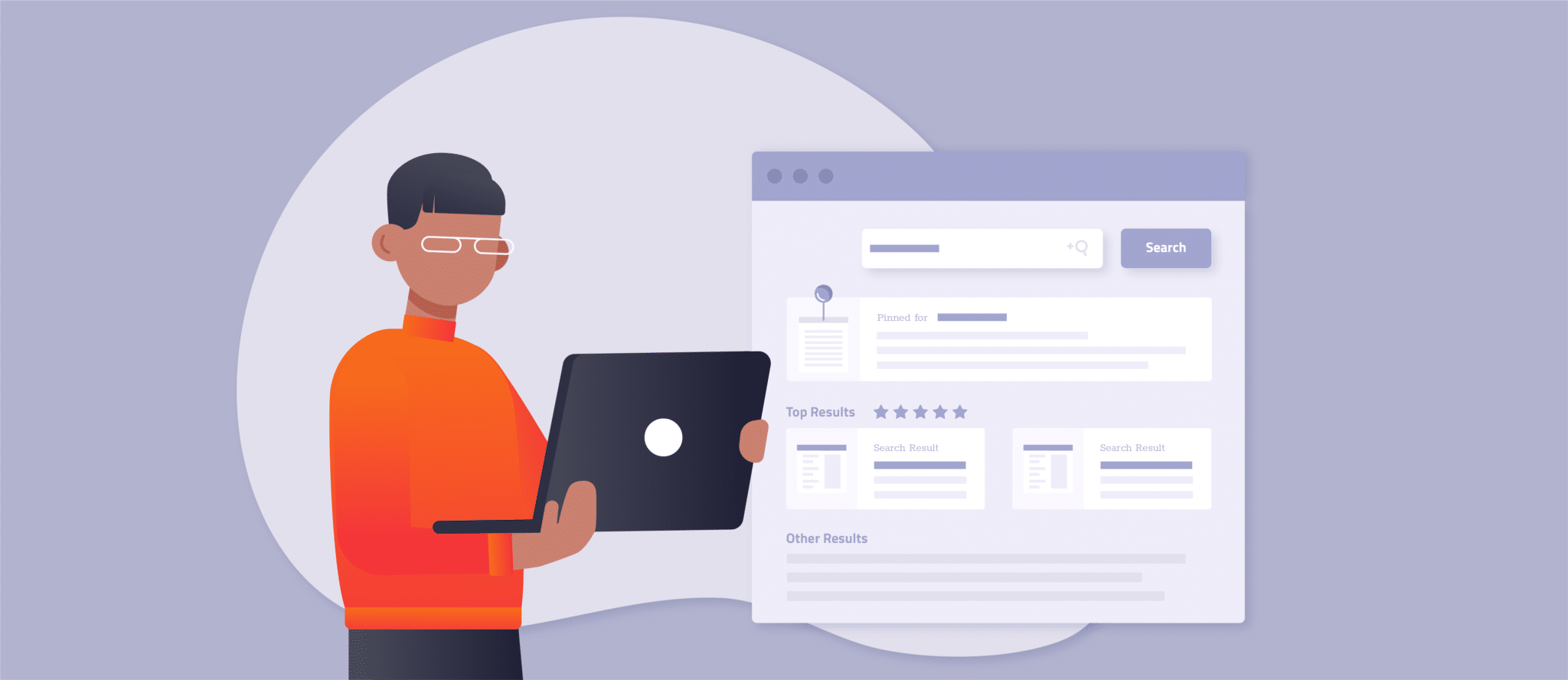When you type keywords on a website’s internal site search engine, how does it display the results? It uses a system called search indexes.
The settings of your search index determine how fast and relevant the search results are. If it performs poorly, it will take up resources from the server, slowing down the site. Consequently, it decreases your user experience. That is why a search index is a vital part of any good site search option.
In this blog, we’ll discuss what a search index is, how it processes and suggests results, and the benefits of having high-performing search indexes for your website and user satisfaction.
Table of Contents
What is a search index?
A search index helps users quickly find information on a website. It is designed to map search queries to documents or URLs that might appear in the results.
Sound complicated? Here is a simpler way to describe it:
You might have stumbled upon an index before in a more traditional medium: books. Many large (scientific) books have an index to help you discover relevant information in seconds.
You can find an index, usually at the end of the book, which includes a list of keywords organized alphabetically. Each of the keywords points to the page where you can find useful information regarding the keyword.
As an example, you might have a book about animals with several hundred pages. You want to find information about “cats”. In the index, you would look for the keyword “cat” and read up on the pages that are mentioned (p. 17, 89, 203-205).
A search index is quite similar to the one in a book. It allows the user to find useful information using a keyword quickly. Of course, a web search index has many technological advantages to the one in a book and offers great tools to support website visitors in getting what they want faster.
How does search indexing work?
While search indexes for books are normally created by the author or indexers, search indexing for site search is created by crawlers (also known as web crawlers and web spiders). In simple terms, the crawler visits the pages of the website and collects the contents from the website. This data is then converted into an index.
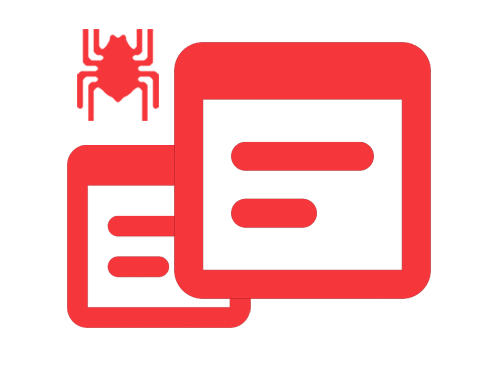
Going back to our example, if you search for “cat” on Google, you will be presented with several pages and URLs that are relevant to your keyword “cat”. While a book index is static because the content of a book does not change, a search index is dynamic since websites are constantly created and updated.
In addition, while the number of search terms in a book index is fixed, a web search tries to include all keywords and supports queries with combined search terms. For instance, you could look for “cat video,” and the search index will offer relevant results.
Based on this, when a user types in a search query, the search engine will find documents that include the search query. The results are returned from the index with a title, short content highlight, possibly a picture, and a reference to the page URL.
Some CMSes offer native searchers that visit the CMS’ own database. Since the database is not organized as an index, the results will show up slower compared to an index-based site search option.
4 Benefits of search index to your website
Search engines collect your website’s content automatically. An algorithm prioritizes your search results. Some results are given more weight, so they will show up before other pages on the results page. The index helps search engines identify relevant results faster.
When you choose a site search provider, you can enhance your search results with different features.
Experience the Best in Search Solutions with AddSearch – Top Rated on SourceForge! Click for Your Free, Personalized Demo Now.

1. Manage results and adjust ranking
There are three major features to manage and adjust your rankings. When you use AddSearch, for instance, you’ll be able to set up the following areas to better support your business.
Site Areas: With the site area feature, you can choose which areas of your web page to boost and which content you want to give decreased importance. For instance, you might want your support articles to be shown before any blog articles if your user is more likely to find relevant information in “support”. You can also exclude certain pages from showing up in search results, such as landing pages or author pages. This feature only affects internal site searches and not your Google search.
Pinned Results: You can pin certain content to appear at the top of the results page. First, you choose a keyword, then you choose the page that should show up first. You can pin several pages and order them accordingly. This feature shows up as a normal result, so your users won’t know they are looking at a pinned result.
Promotions: Similar to a pinned result, a promotion will appear first on the result page. Promotions can be selected for multiple keywords and pages. In addition, you can use several design elements, such as background colors, to make the promotion visually appealing for your visitor. Promotions can be temporary, for instance, for a Christmas special.
2. Personalization
You can personalize the search results for each website visitor. Through personalization, users can see search results based on their preferences and browsing histories.
All users come to a website with a different purpose, and although they appear to search with the same keyword, the results they expect can differ greatly. For example, if a site visitor known to be vegetarian searches for “pasta recipe,” the search results could immediately return details for a vegetarian sauce, while you would recommend a Bolognese to a meat-eater.
User-specific results are more relevant, and better search results improve the user experience on your website, increase happiness, and, as a result, drive conversions. Personalization can be influenced by anything from a certain page view to preferred search settings, account information, or purchase history.
AddSearch also provides site owners with guidance on setting up personalization settings to ensure that the experience satisfies each user’s needs. If you’re interested in this, you can contact our Sales team.
3. Search UI and API
If you want to adjust your user interface to a more advanced and personalized design for site search, you can use AddSearch to crawl your site and provide your search index but code your own design. This customized approach is great for styling your search results page to fit your visitor’s unique needs and wants.
One alternative is to provide an indexing API to the crawler. Through this method, results can be constantly updated with new incoming content. This solution makes sense if your website includes live streams or constantly updated content (such as news sites or video platforms).
4. Analytics
With Analytics, you can see what your users are looking for and give them exactly what they want. You can gain valuable insight into how your users are using search: how often your users search, what they search for, and whether they find it.
With this information, you can create content to give your users exactly what they are asking for. Analytics include information such as your most popular keywords, no-click keywords or keywords that are not returning any results. AddSearch supports Google Analytics, Adobe Analytics, and Matomo, so you can integrate all your analytics in one place.
Similar to having an editor for a book that picks up keywords for the index, all of these features offer a personalized “human touch” to make your search results even better.
Optimize search indexing for better website performance
To sum up, we have seen that there are some similarities and some differences between book and search engine search indexes. In general, the purpose of an index is to find information quickly and with little effort using a keyword. A search index is critical in creating relevant search results, and further search engine features allow to enhance the search results even more.
Experience the Best in Search Solutions with AddSearch – Top Rated on SourceForge! Click for Your Free, Personalized Demo Now.