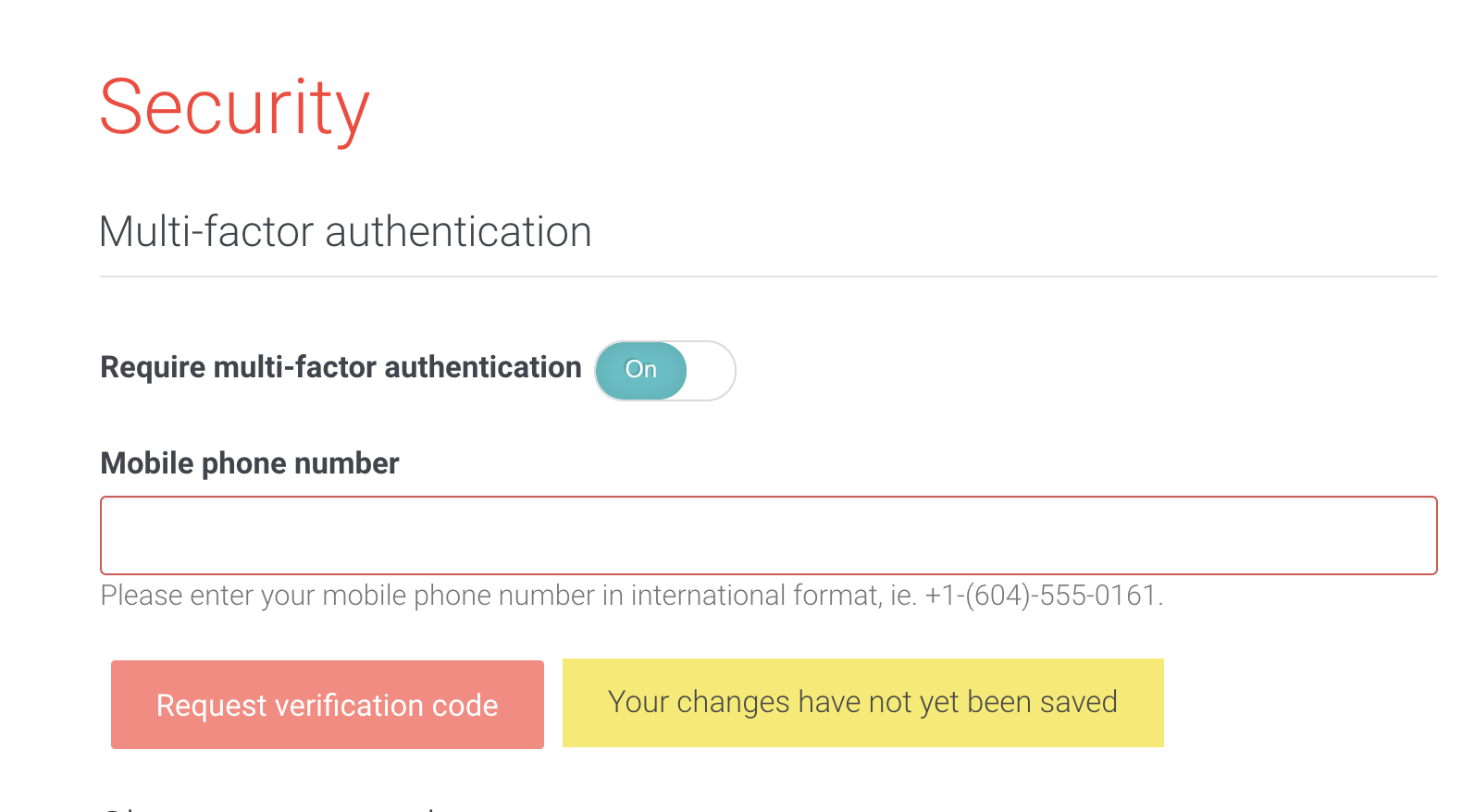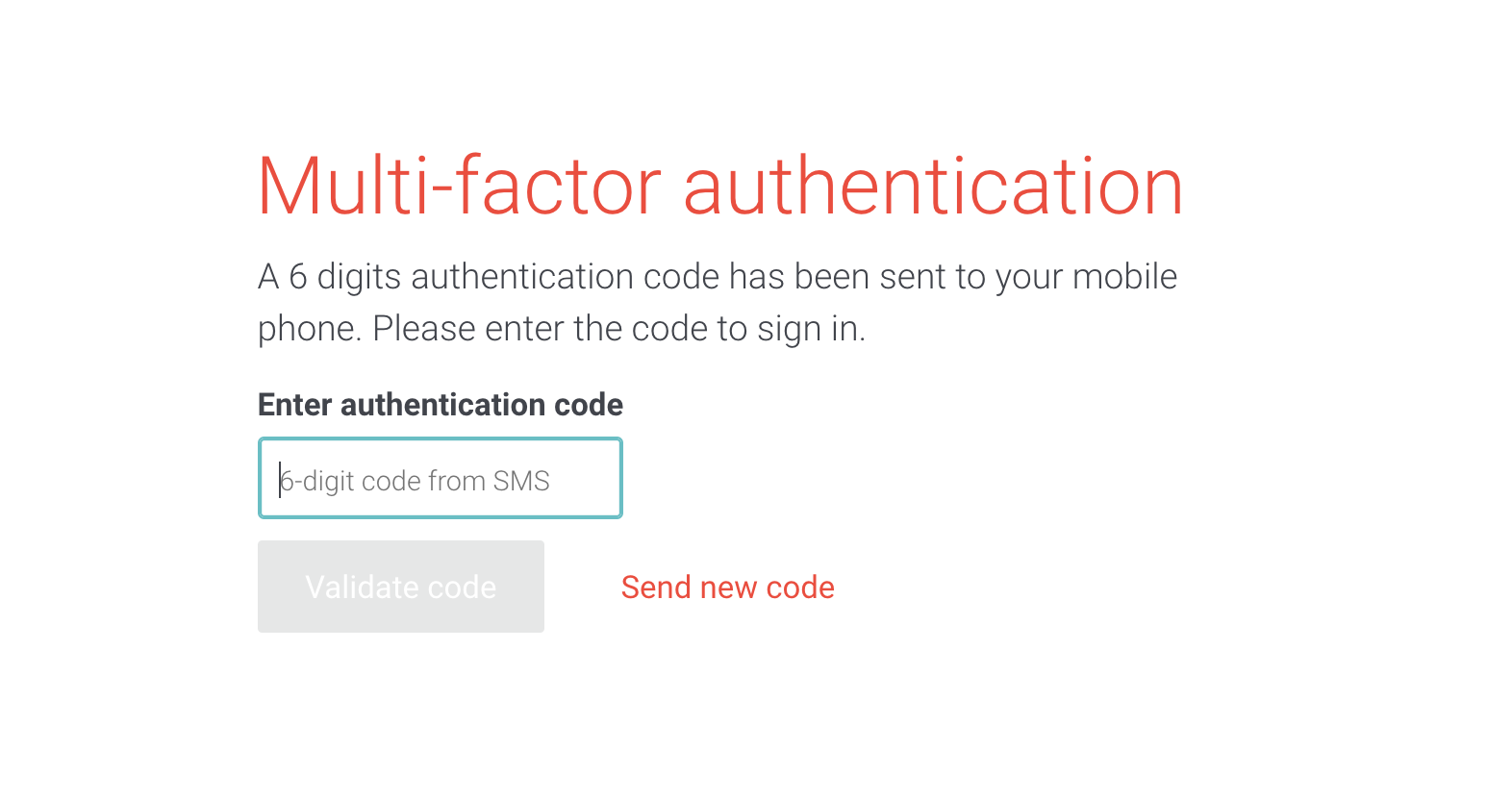Multi-Factor Authentication
Multi-factor authentication uses a secondary source of confirmation to grant access to your AddSearch account. This method of authentication provides users with additional security for AddSearch accounts.
Multi-factor authentication can be enabled via the Security page. Navigate to Security from the user account dropdown in the top right corner of your Dashboard.
After toggling the Require multi-factor authentication button on, a field will appear to type in your phone number. This number is used as your secondary verification source.
Once your phone number has been submitted, a 6-digit authentication code will be sent to your mobile phone. Please enter the code to verify your phone number.
After you’ve successfully set up your multi-factor authentication, this verification process will occur after submitting your password at each login.
Was this helpful?
Need more help?
We’re always happy to help with code or other questions you might have. Search our documentation, contact support, or connect with our sales team.