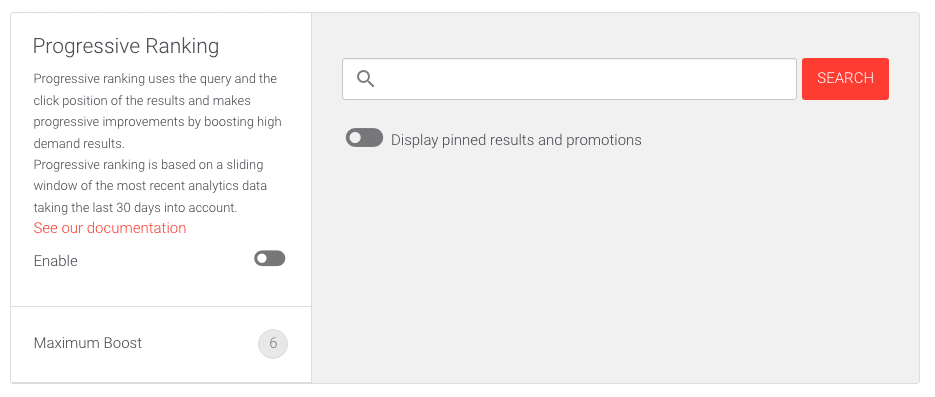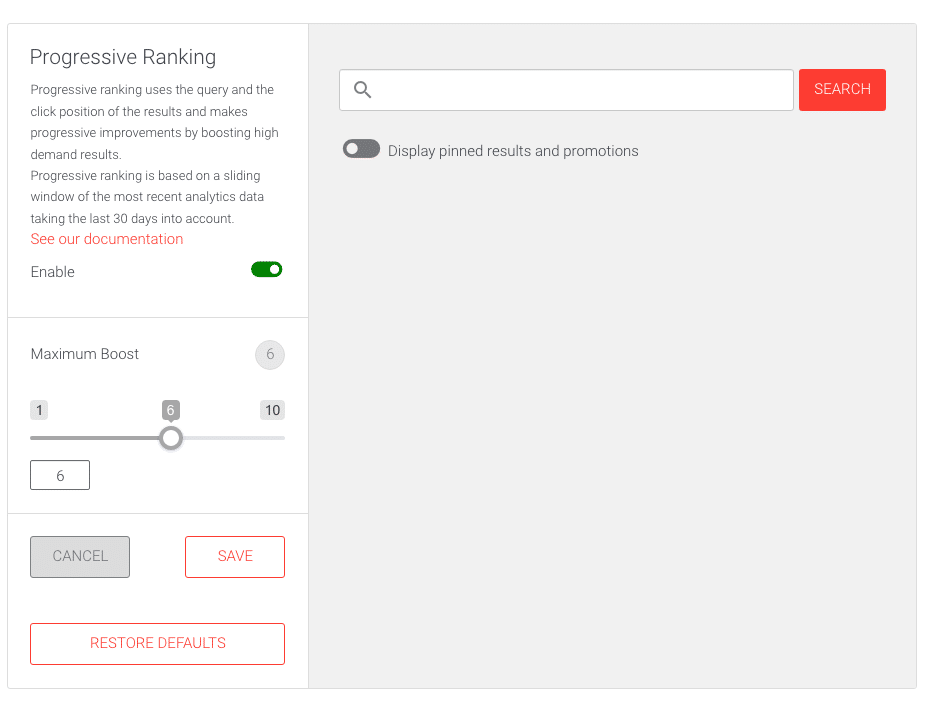Progressive Ranking
Progressive ranking is an AddSearch feature powered by AI based machine learning algorithms which enhances search results dynamically in real time. AddSearch leverages the power of AI and runs a progressive ranking algorithm continuously, using the query and the clickthrough rate of the results and making progressive improvements by boosting high-demand results.
Commonly clicked search results for the same keywords can vary depending on context. For example, when a user searches for men’s shoes, they’re more likely to click on sneakers in the summer as opposed to boots in winter. Attempting to manually re-order product categories or use pinned results to address changing expectations can be time-consuming. In this example, the Progressive Ranking tool can provide an easier way to update your search to address changing trends.
Progressive Ranking interface
The Progressive Ranking interface consists of an Enable toggle and a Maximum Boost slider, offering the ability for users to modify the value.
The section on the right consists of the search field and the switch for enabling or disabling the visibility of Pinned results and Promotions.
Below the switch, you will find the search results used to monitor in real-time how modifying the Progressive Ranking boost affects the search results.
Modifying Progressive Ranking values
To modify the progressive ranking values, follow these instructions:
- Log in to your AddSearch Account
- Go to Progressive ranking under Manage results
- Click Edit button to enter the editor
- Toggle Enable Progressive Ranking
- Once the editor opens, use the sliders or enter numbers to the input fields to change the values
- Click the
- Save button to save changes
- Cancel button to cancel the changes
- Restore defaults button to restore the defaults
Was this helpful?
Need more help?
We’re always happy to help with code or other questions you might have. Search our documentation, contact support, or connect with our sales team.