Stemming defines how AddSearch analyzes users’ search queries and textual content of your site. The language-specific stemmer detects endings and plurals of the words. For example, the English stemming matches “filtering” and “filters” or “phone” and “phones,”
By default, all indices use a Generic stemming algorithm. It works with any language and with multi-lingual content. You should use language-specific stemming on a website with a single language or languages with the same stemming.
Instructions
- Log in to your AddSearch Account
- Go to Other settings under Setup
- Scroll to Stemming section
- Choose the specific language or Generic Stemming from the drop-down menu
- Click Save to save changes
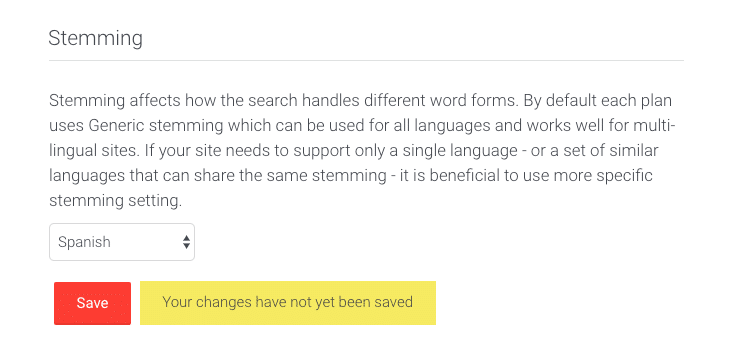
If you want to know more about language-based search results and supported user interface translations, check the AddSearch for multilingual websites manual.
Currently, the following stemming settings are available. Contact us if you need additional languages.
- Generic stemming (default)
- Arabic
- Armenian
- Basque
- Bengali
- Brazilian Portuguese
- Bulgarian
- Catalan
- Chinese (Simplified)
- Chinese (Traditional)
- Czech
- Danish
- Dutch
- English
- Finnish
- Finnish (Advanced)
- French
- Galician
- German
- Greek
- Hindi
- Hungarian
- Indonesian
- Irish
- Italian
- Japanese
- Kurdish Surani
- Latvian
- Lithuanian
- Norwegian
- Portuguese
- Romanian
- Russian
- Spanish
- Swedish
- Turkish
