Configuring FBT Recommendations
Once a dataset has been added, a configuration can be created by clicking the Create new button in the ‘Create configurations’ section. Configuration profiles allow for the altering of the algorithm parameters based on the uploaded dataset. The desired dataset can be selected from the ‘Data Set Label’ dropdown menu.
Once a dataset has been selected, a field from your index which matches the “item” field in your dataset can be chosen in the Product Field Path menu. This can either be the document ID or a custom field found in the index.
Additionally, the values for various algorithm parameters can be modified using sliders or by entering numeric values in the field below the slider.
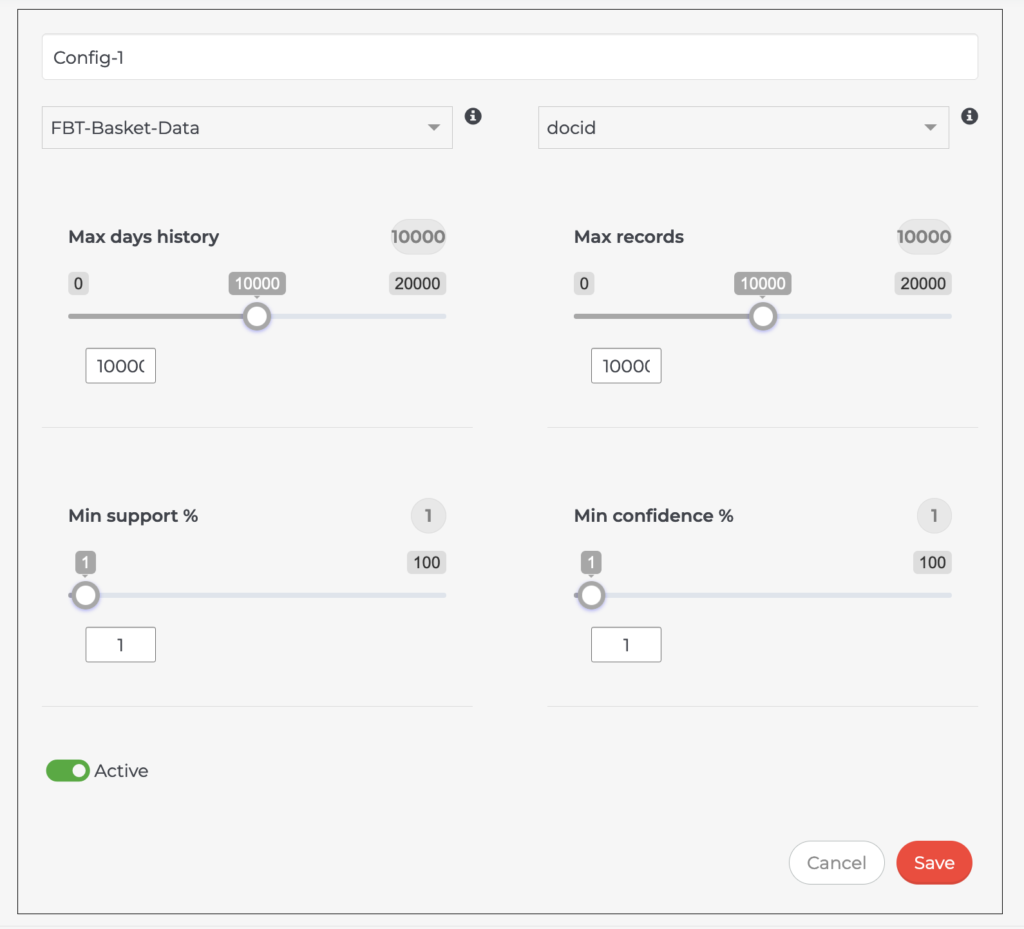
Max days history defines the historical timeframe for which data will be utilized in your configuration.
Max records defines the maximum number of records to be considered.
Min support % defines the minimum support percentage to be utilized in your configuration. Support is computed as the number of times an item appears in all carts, divided by the number of carts.
Min confidence % defines the minimum confidence percentage to be utilized in your configuration. Confidence is an indication of how often an association rule has been found to be true.
Once your configuration profile is complete, click the Active toggle to enable it and click Save.
Was this helpful?
Need more help?
We’re always happy to help with code or other questions you might have. Search our documentation, contact support, or connect with our sales team.