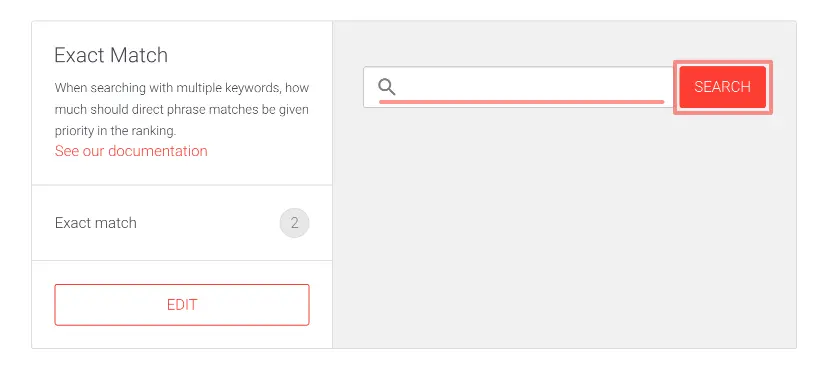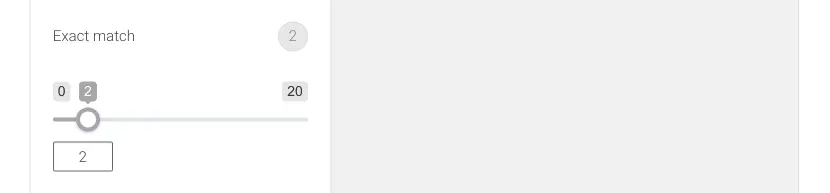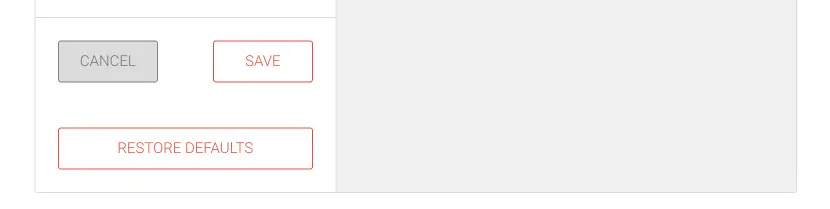Exact Match Boost
The Exact match boost increases the ranking of exact phrases from the documents that match a search term containing two or more words.
Since the exact match boost amplifies the visibility of the documents with exact matches, it is useful when your customer knows the search term precisely.
For instance, your customer may be looking for a specific phone model, a car spare part, a book title, or a university course.
Exact match boost user interface
The Exact match user interface consists of the Exact match value and the Edit button you can use to enter the editor.
After making a search query with the search field, you can see how the Exact match boost affects the search results.
Editing the Exact match boost values
To edit the Exact match boost values, follow these instructions:
In the Shopify admin:
- Go to Intelligent Search & Filter app page
- Click Go To Your AddSearch Dashboard button to open the AddSearch dashboard
In the AddSearch dashboard:
- Go to Ranking tools under Manage results
- Click the Exact Match Boost link
- Click Edit button to enter the editor
The editor appears.
- Use the slider or enter numbers into the input field to change the value
- Click
- Save button to save the changes
- Cancel button to cancel the changes
- Restore defaults button to restore the defaults
Was this helpful?
Need more help?
We’re always happy to help if you couldn’t find an answer in our documentation. Feel free to contact our support or connect with the sales team.