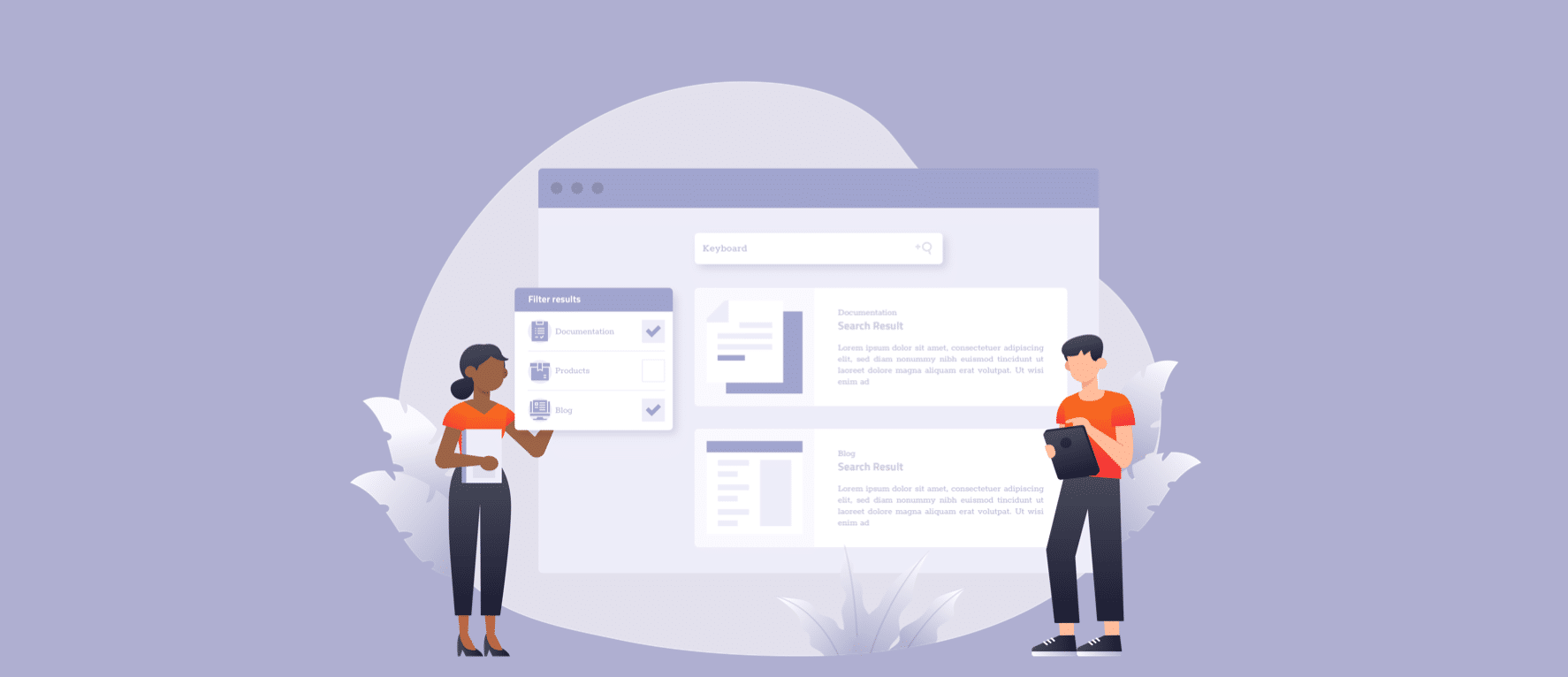Your site search is one of the best places to optimize your conversion rates and general growth on your website. Visitors who use site search are more likely to be coming with an intent to buy or a question in mind. They are looking for something particular, and if they don’t find it, they will go somewhere else.
That is why site search optimization should be a vital part of your growth strategy if you own a website. AddSearch offers excellent algorithms to provide your users with the most relevant results. But optimizing your personal site search offers you the opportunity to have higher sales, more engagement with content, and better user experience. There are many tools and tips you can use to optimize your internal site search to get even higher conversions and more satisfied customers.
In this article, you’ll find out how to optimize your site search with AddSearch tools and analytics (no matter how small or big your business is). With this hands-on and easy guide, you can fine-tune your site search and have even more happy users wanting to come back to your site after a great experience.
Table of Contents
Optimize Search Usability via Design
From a UX design perspective, it can be relevant to test out different styles. You can offer grids or lists as a search result page. In addition, you want to consider what you want to display with each result based on the product. As an example, clothing items in an eCommerce store might include pictures or color options while a university site might just want to offer a list of results.
It’s advised to also test the number of results shown and adjust accordingly. You do not want to overwhelm your users but at the same time, you want them to find what is relevant without having to click through several pages.
Search Suggestions Autocomplete Optimization
Search suggestions show other suggested queries that are similar to the main keyword your user is typing.
You have all seen it work: start typing on Google or even in your browser’s search window, and your screen will be full of suggestions on how to proceed.
Autocomplete might not seem like a necessary feature at first glance. But your search box is the gateway to your content or the products on your website. With autocomplete you help your users in finding the right content faster. Read on how Search Suggestions work if you use AddSearch.
Filters Optimization
Filters are a great addition to your internal search optimization process. When your site has lots of content, it’s hard to show optimal results without a filter. A great filter is a must-have to ensure that your results are relevant to the customer and to make it as easy as possible to find the right product or content.
There are many different forms of filtering and if you want to find out more on how to offer the best filters, check out our article on the 9 Best Practices for eCommerce Site Search. In this blog post, you will also find further tips on how to optimize your site search if you own an eCommerce business.
Sorting Optimization
Results can be sorted by relevance or date. By default, your results are sorted by relevance according to our algorithms.
Sorting by date can be a valuable option when you offer news or blog posts on your site. If you want to have the most current content shown first in your search results you can sort your results by date. You can find instructions for the widget view here.
If you sort by date, make sure that the publication date is correct. Our crawler will determine the publication date directly from the content unless the date cannot be found from the content. In these cases, the crawler defaults to the indexing time. To ensure that the publication date is correct you can add metadata manually to your web pages. You can find out more about adding the publication date from here.
Analyze Your Current Data for Best Site Search Optimization
Search data is some of the most impactful data when it comes to user experience. What customers are typing into your internal site search is them directly telling you what they are looking for (and what they are also interested in buying).
Before you even start with changing anything on your internal site search, it is vital to set up on-site search tracking and analytics. Make sure to connect your website and site search with Google Analytics to get an insight into your users’ behavior. AddSearch also offers analytics for your website including no result pages and popular searches.
Once you’ve collected your search data, here are some of the key variables to look into when you analyze it:
-
Popular searched terms in your internal site search analytics
Your most used search terms can be a great indicator of which products your clients are looking for or which content they are interested in. Make sure that there is sufficient content available for these search terms. For example, when many users look for “pricing”, you might want to adjust your navigation to include pricing or offer clear pricing structures in your content.
-
Zero Results Pages Within Your Site Search System
Keywords without results can be an indicator for different scenarios. First of all, your visitor might have misspelled the keyword or used a synonym that your search currently does not support. Include correct and incorrect (typo) queries in your site search to avoid zero-result pages. You can find out how to include them in -> Hidden Keywords & Synonyms.
Another reason for a zero results page can be that you do not offer any content around that keyword. Your site search is an indicator of what users are looking for, so it makes sense to either adjust your content accordingly or create a custom zero results page that forwards your client to popular products or content.
-
Customer Exits Related to Internal Site Search
Whenever a user leaves your website without converting, it might be a sign that they did not find what they were looking for or were disappointed with what they found. Customer exits are one of the metrics that can give you a clear idea of where your clients are unsatisfied and where your website has a bottleneck.
-
CTR of Your Site Search
Click-through rates are a great metric for many growth strategies since they show where a user is inclined enough to click through to the next page. When we look at site search, CTRs are an indicator of where your site search is working and where it is not sufficiently offering results. Remember: a visitor who uses site search is looking for something in particular and is more likely on a higher conversion stage in the funnel than other users (= more willing to buy). These are the users you want to focus on when ensuring your conversions.
Looking at click-through-rates also shows where the search is ineffective. Ineffective searches appear when your user does not click any of the search results offered to them. This can be a sign that those results were not what the user was looking for or that you do not have enough content in that area.
Keep in mind: Failure analysis is one of the key elements in creating more relevant content and a great way to understand the habits of your users.
Improve Internal Site Search Relevancy for Best Optimization Results
One simple way to optimize your site search based on your analytics is by adding hidden keywords and synonyms.
Boost Site Areas
Boosting gives certain site areas a more prominent placing in site search. For example, you might have a blog on your website but when users search for “blue dress”, you don’t want them to end up on your blog post on blue dresses this season but on your products that are blue dresses.
With site areas, you can determine which search results should be more relevant than others. It allows you to boost specific areas of your website which gives the area a more prominent placing the search results.
Going back to our example, you could boost /products over /blog. In addition to setting up the Site area rules from the Dashboard, you can also define the weight of a single page with a meta tag placed on the head element on the page source.
Pinned results
With Pinned Results, you can adjust where your results show up. It’s an easy tool to handpick search results for a specific keyword to appear first in the search. For example, you might want to promote certain content when a user searches for an author (e.g., you pin the book with the highest cross margin or the most recent book).
To set this up, you can search for a specific keyword. After your search, you can pin it by selecting the most relevant results from the search result list. You can arrange your results, order them and pin several results at a time. You can change the order of the pins with the white arrows on the red background.
We especially recommend using pinned results for your most popular keywords. When your users type them in, you want to make sure that the right content comes up first.
Hidden Keywords
With Hidden Keywords, you can associate your own keyword to an indexed page. It allows you to boost the visibility of the page in the search results when the keyword is used and gives you the possibility to add keywords that are missing from the indexed page.
For example, if you have a realtor agency, users might use abbreviations such as m² or m, but they might also type in square meters. You can use hidden keywords to associate both the abbreviations and the written word with the indexed page.
Hidden Keywords also work great if your users might use slang terms instead of the name of the product or content they are looking for.
Hidden keywords work best in cases where you want the user to find an indexed page with your own keyword. Practical uses include associating abbreviations and slang terms to boost the visibility of the keyword in the search results.
Synonyms
Some of your users might not use the exact word you have written in your content or product data. That’s where synonyms come in. With Synonyms, you can help return the same search results using alternative words with similar meanings.
For example, someone might be looking for a “car” or an “automobile” or a “vehicle”. You can add synonyms from your dashboard’s settings section. Make sure to include a comma in between the words that offer the same results. Going back to our example you would type in “car, automobile, vehicle” to offer the same search results for these words.
This tool is great when you have users from all over the world checking out your page. Keep in mind that even in the same language (English), users from different countries will type in different keywords. For instance, what is called a mobile phone in the UK is a cell phone in the US.
Promote high-performing content or products
One easy way to increase sales or conversion rates is to merchandize your results. By offering certain products or content first, your users are more inclined to click on them. There are two ways to promote your results on AddSearch.
Promotions
Promotions are similar to pinned results. But instead of adjusting the results in the background without your user being able to recognize the difference, promotions offer a distinctive styling. This is a great tool for special sales or short-term offers.
You can show promotions for all searches or with specific keywords. You can also make the promotion time-limited which allows hiding the promotion after a specific date or time.
You can have multiple promotions active at the same time, but only a maximum of one will be shown in the search results at a time. The promotion that is displayed is the first one that matches the user’s search term, starting from the top promotion in the promotions list and moving downward.
Conclusion
To sum up, the best practice when doing site search optimization is looking into your data and adjusting your site search according to what your users are searching for (and currently can’t find). You can do this by adjusting your design, making sure your metrics are in place and changing your search settings to reflect what your users want. Ensuring that you are taking advantage of all the features your site search offers can also make it more relevant to your customers, an important aspect of search optimization. If you want to find out about our offers at AddSearch and how we can help you optimize your search, feel free to reach out.