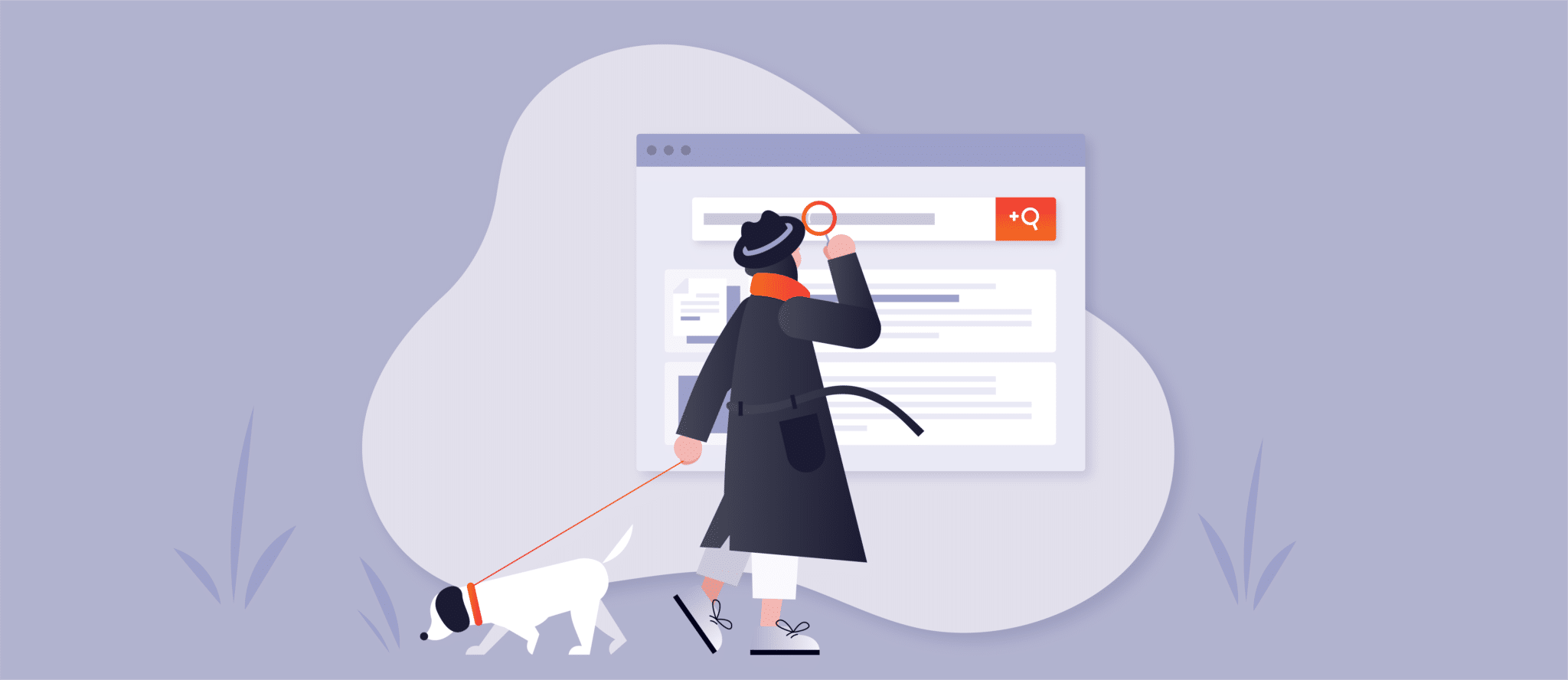So, what is site search? Chances are high that you already know the answer to this question since most modern websites offer a search bar. We also doubt that there are many people who visit online shops and other sites frequently and have never used the search provided there. Nevertheless, there’s a reason why we still wrote this article and named it “What is site search?”. We’d like to take a closer look at the topic and chat with you about the following: How does site search work behind the scenes, do you need one, and how can you integrate one into your website?
Sounds good? Then without further ado, let’s get into it!
Table of Contents
What is site search?
Site search is a feature that lets your users search for and find content on your website. Unlike a web search engine like Google, an on-site search is limited to your website and its related domains. It constantly indexes your content, ensuring that content discovery is quick and efficient. A great on-site search feature also captures and provides valuable data about your website’s content and the products visitors are most interested in.
Why is site search important?
Fundamentally, a well-done on-site search experience helps you bring great digital experiences to your website’s visitors. What’s more, it helps users find all types of content, whether it’s products, blog posts, images, or PDFs. Effective site search blends into a website’s design flawlessly and intuitively assists users in quickly exploring the website’s content with reliable search results.

Site search is becoming increasingly important as more and more people rely on search engines such as Google to achieve their goals quickly. New and improved technologies like voice assistants make this trend even more critical and open up new opportunities for innovation that can give your company a competitive advantage.
AddSearch tip:
We believe that the primary goal should always be to make our users happy. You can achieve this by giving them exceptional and intuitive experiences with your website and site search, helping them achieve their goals. If your visitors are satisfied, they are more likely to take certain actions, such as buying something in your online shop. Ultimately, satisfied users are essential to your business’ success and your bottom-line.
But what happens if you don’t provide users with adequate search capabilities?
Maybe nothing – after all, not every website necessarily needs a site search, as we’ll discuss in more detail later in this blog post. In the worst case, however, you may experience revenue and user traffic losses and ultimately suffer from deteriorating success. If your website doesn’t meet your users’ expectations, they could simply go to another provider.
Site search that fits your use case and website design can help you achieve the best result for you and your users.
How does site search work technically?
Let’s also peek under the hood and talk about how site search works technically without going into too much detail. Eventually, this should help you make educated decisions when choosing a site search solution.
More advanced solutions place great emphasis on customization, optimization, and performance of the search and search results. Consequently, they rarely work directly with a website’s database due to performance issues. Instead, they use a dedicated database optimized for the job.
An essential part of site search is the so-called search index, which you’ve probably heard of. For this purpose, the search software automatically goes through all pages (also known as crawling), collects the content, and creates an index from the results.
What’s a search index?
It can be helpful to compare the search index with the index of a non-fiction book. These books often serve as a reference, and people use the index at the end to quickly find content related to specific keywords. Imagine trying to find information on a particular topic in your reference book by individually scanning each page. This would take forever! But if you use the index, you can find the information you need in a few moments. The search index that a site search solution creates for your website works very similarly. But of course, since it’s digital, it delivers results way faster.
By working with a search index, site search solutions can offer you various options for tweaking search results. For example, you may prioritize and boost individual pages in the search results or define synonyms for popular queries.
However, a disadvantage of search indexes is that they capture your website’s content at a certain point in time. But unlike a book, your website is continually changing – it receives new content, updates, user-generated content, and so on. Thus, the frequency with which the search index is created also plays a vital role when looking for a fast and reliable site search solution.
AddSearch tip:
If you want to learn more about the technical aspects of site search, we recommend our blog posts on search indexes and how website crawling with AJAX works.
What are the advantages of site search for your business and users?
As pointed out previously in this blog post, your top priority should be to grant your users a pleasant experience that will make them happy. Every benefit that site search brings to your users will also benefit you and your company!
However, the benefits of using site search don’t have to be the same for everyone. What you can gain also depends on your business type, website, and naturally, what you want to achieve. In general, however, you can expect the following advantages from utilizing site search:
- Reduced help desk costs – let users quickly find answers to questions on the website before contacting your support team. Site search also helps your support staff find information quicker so that it can be passed on to customers.
- Improvement to your website UX – the overall user experience of your website plays a vital role in its success. Remember, unhappy users may not buy from you! In most cases, people expect a website to have a search bar. If you can’t offer up, they may visit another site.
- Increased revenue – naturally, website search is not the only component on your site to make users happy, but it does play an important role. If you have an e-commerce website, you won’t be asking too many questions about why you need a search. The advantages of and necessity for it are rather obvious. But even if you offer services or a handful of digital products, website search can help you increase sales.
- Boost your SEO efforts – site search can help you achieve your website’s SEO goals by improving:
- CTRs
- conversion
- traffic and engagement
- length of visits (reduced bounce rates)
As you can see, there are a number of benefits to be expected from website search. Regardless of whether you have an online shop, a knowledge base, or a recipe blog, a well-integrated and high-performance search leads to more satisfied users and helps you achieve your business goals.
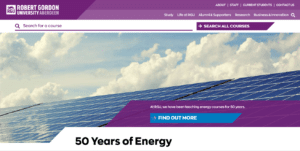
AddSearch tip:
By improving your website and optimizing your site search, you create a win-win situation for everyone involved – your users, employees, and your business. Working on your website search doesn’t take a lot of time, but it can improve the user experience a great deal. Head over to this blog post to learn more about setting goals for your site search and measuring its success!
Does your website need site search?
Depending on your use case, you may not need a site search solution with advanced capabilities, such as filtering or personalization. Or maybe you don’t need a search at all! For some websites, like webshops or media publishers, it’s crystal clear why the integration of site search makes sense. However, a small business website or blog may not need one.
If you’re not sure whether you can improve your website’s user experience by integrating a search bar, you should consider the following topics:
-
Amount of content.
Naturally, websites with a lot of content, be it products or pages, benefit from site search. Otherwise, it is almost impossible for users to find the information they need at the moment.
-
Content variety.
The more different types of content your website offers, the more difficult it will be for users to find information. Site search can help reduce the time it takes users to find products, news articles, blog posts, images, videos, files, etc.
-
People ask about it.
Your users or employees may have already pointed out that a site search would be quite handy. However, you can also analyze your website data (e.g., in Google Analytics) to find out whether users have problems finding content and evaluate the need for site search.
-
Your future plans.
Are you working towards expanding your business or website? The larger your website gets, the more content users can discover. As a result, the need for a quick way to find information and data on your site will become increasingly important. So always think about your future business as well!
How to choose the best site search
If you’ve decided to add site search to your website or update your existing solution, you need to consider how you can actually do this. Let’s go through the necessary steps together!
Envision the perfect site search for your use case and get to planning
First of all, you should gather your team and talk about your requirements and possibilities. Which functions should the solution offer, and which setting options do you need? Also, take into account all the points covered in the previous section, as you also need to know the amount and types of content you offer when planning. Once you’ve set your requirements, you will get a much clearer picture of what you’re looking for in a site search solution.
AddSearch tip:
If you’re unsure which site search solution is the right for your business and website, don’t hesitate to contact the solution provider directly. If you’d like to find out whether AddSearch fits your needs, contact us, and we’ll be happy to talk to you about your options.
Pick a site search solution that fits your requirements
Although most of the more popular and advanced solutions offer similar features, they still differ in many aspects, such as supported platforms, prices, or implementation options. Thus, it is helpful to have an idea of what you need before looking for solutions.
We recommend choosing a site search solution that offers at least the following functionalities:
- Boost pages and site areas to provide users with more relevant and valuable search results.
- Pin results at specific positions to promote time-limited offers and events, or popular products.
- Add synonyms to your search solution. As a result, users can expect valuable results, regardless of whether they’re typing “prices” or “costs” into the search.
- Work with typos to minimize the risk of users getting zero-result pages. Your users should always get search results even if they misspelled their search query.
- Enable users to filter and sort their search results so they can find what they’re looking for quickly and intuitively.
Add a search bar to your website
Once you’ve selected a suitable site search solution, you should spend more time planning and strategizing. Then, the implementation project can begin, which in general shouldn’t take too long, since site search implementation is a rather small project.
At this stage, you want to create wireframes, configure your search solution’s settings, and prepare your website’s content to be indexed effectively.
When designing your search bar and other features, make sure it perfectly aligns with your website design. In most cases, your search should be easy to find, but not THE eye-catcher on your website.
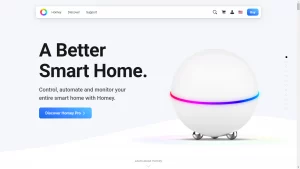
After your new search is online, you need to keep an eye on the results. See if the search effectively helps you achieve your business goals, and don’t hesitate to tweak the search design and settings if necessary. In this way, you can slowly but surely improve your website’s user experience in the long term.
AddSearch tip:
Of course, there are other things to consider when adding a search to your website. That’s why we’ve dedicated a whole blog post to this topic, which you can read here!
Now you know what internal site search is …
… and you have all the essential information you need to add it to your website. When done correctly, site search will help you improve your website’s user experience, which in turn will benefit your company’s success.
We’d love to help you get started in improving your website’s UX with our AddSearch site search solution. Contact us and tell us more about your challenges, or try our solution with a 7-day trial!
What is Site Search?
Site search is a search experience that is limited to a certain website and/or its related domains. It constantly indexes the site’s content, ensuring that content discovery is quick and efficient while capturing and providing valuable data about the website’s content and the products visitors are most interested in.
An excellent search experience is customized to fit a website and can have many benefits including:
– more positive user experiences
– lower bounce rates
– higher conversion rates