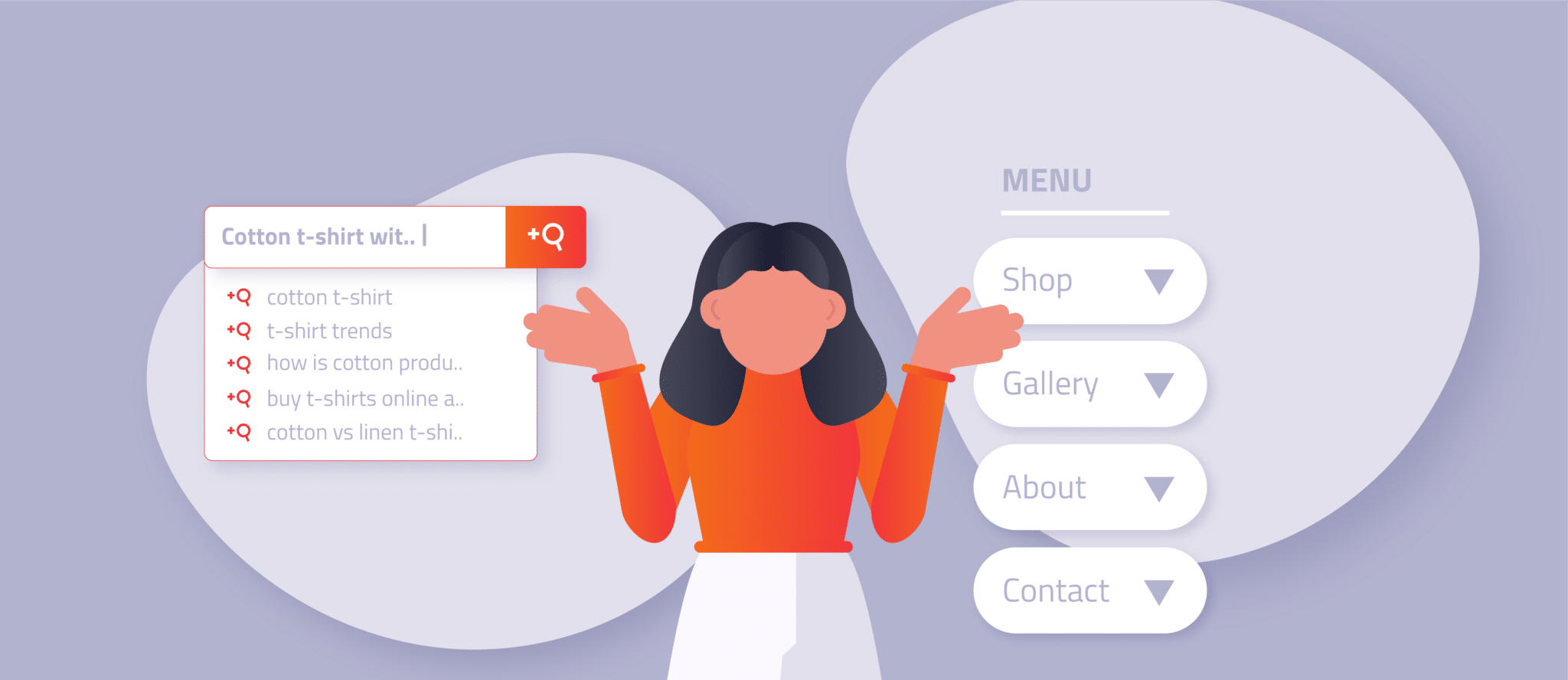Suppose a potential customer or user looking for information can’t immediately find the content they’re looking for on your website. In that case, they’ll likely continue their search elsewhere – something you clearly want to prevent!
Your site’s search and navigation play a vital role in helping users find and discover your content. Hence, it’s critical to invest in optimizing both of these elements so that users can achieve their goals with ease and satisfaction.
The question now arises whether you should focus on tweaking your site search or navigation first – let’s find out now!
Table of Contents
The roles of site search and navigation
Before we start answering the actual question, let’s first establish a common understanding: What are site search and navigation, and how do they differ? We’re not going to talk about the obvious differences like design and functionality. Instead, let’s look at their specific roles, which users they are particularly interested in, and why.
What is the role of site search?
Put simply, its function is to allow users to query a website for a keyword (or keywords) that they want to find.
Search is designed to help users find what they are looking for quickly and effortlessly. This often implies that users already know what they want. Think about it: you use Google Search, for example, if you wish to find a vegan lasagna recipe, a store that sells Nike products, the location of the nearest hair salon, etc.
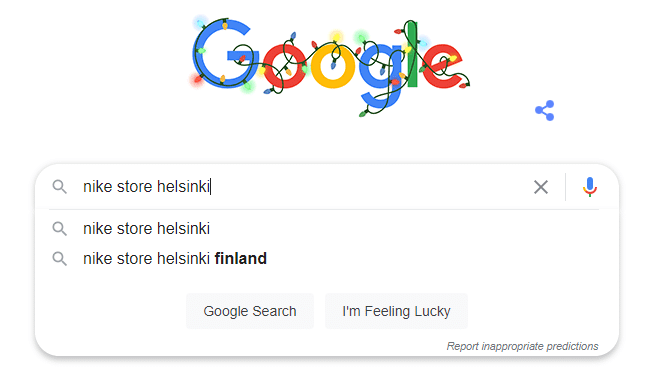
Google Search doesn’t even provide you with classic navigation to find content on the www (what would that even look like?). Therefore, you have to use the search bar to reach your goal. Websites like YouTube or Amazon work pretty similarly, as they also offer an unimaginably large amount of content. Suppose you had to find a specific video or product using just the navigation on these platforms. You’d probably sit there for hours and end up getting nothing.
Ultimately, you know that using the search feature on these websites will get you closer to your goal. Even if you first have to come up with a descriptive search term and then comb through a search results list – you will eventually find what you came for.
What is the role of navigation?
Navigation helps users explore a website’s content. Visitors look at navigation items when they don’t (yet) know what they are looking for or when they want to learn about the information a website offers.
Let’s take Amazon as an example again. As you probably know, Amazon offers category navigation to discover different products. Suppose you want to buy a book, but you don’t have a specific one in mind yet. Obviously, you can’t use the search – which search term would you pick anyway? Search Amazon for “book” – you will likely get a list of products with the word “book” in their title, but they aren’t necessarily books.
Hence, to browse the books on offer, you use the menu to go to Amazon’s books section. There, you can then use the category navigation for books to narrow down the offer a little.
Let’s look at another example. Let’s say you are on the hairdressing website shown in the image below to learn more about their services. Since the website is relatively small, it doesn’t even have a search that you could use. But even if it had a search bar, you’d likely still click the Services navigation item to get to the content you want. Here, navigating is much easier and faster than searching.
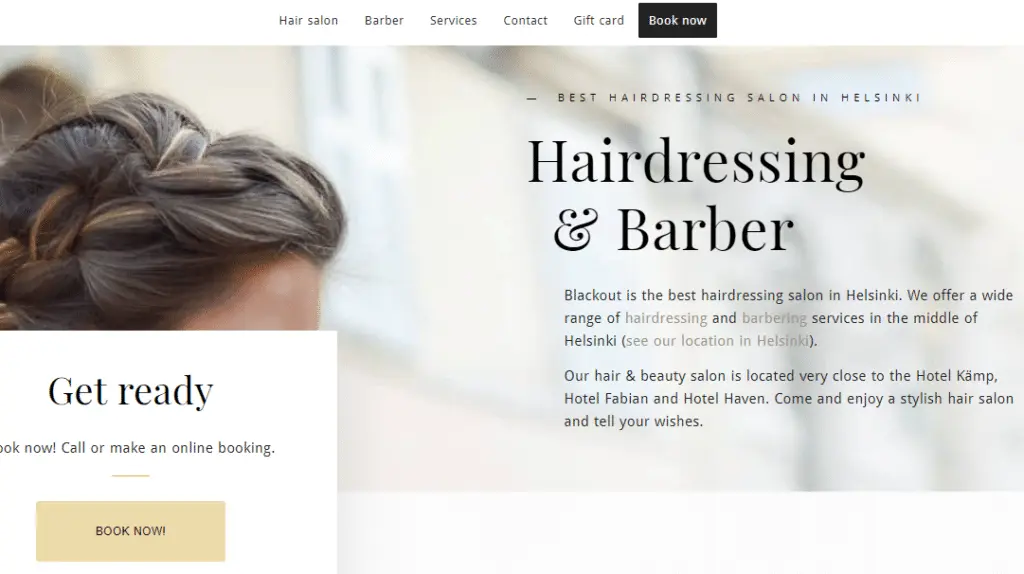
What is a navigational search (or navigation search) query?
Using search to navigate a website in this way is called a navigational search query because your users are searching with the intent of getting to a specific part of your site.
Are the other types of search queries?
Apart from navigational search queries, searches can be categorized into informational and transactional, depending on what your user wants to get out of the search. Informational queries help people get answers or understand how to do something, while transactional queries usually are made with the purpose of completing an action, such as a purpose. You can tell which is which by the keywords used.
Which should you optimize first – search or navigation?
Back to the big question: Should you invest in optimizing your website’s search or navigation first?
Ultimately, the answer to that question depends on your unique users’ preferences. In general, however, the battle between advocates of site search and navigation has been raging since as long ago as 1997. Since each camp brings its own point of view and evidence to support it, the data can speak for itself.
Navigation statistics
According to a 2018 survey, 94% of users value easy navigation the most. Layout and navigation are also among the first things that get attention on a website for 38% of consumers. It’s not just about attracting users, it’s also about making sure they don’t leave, and 37% of users said that poorly designed websites that are difficult to navigate would make them bounce.
Site search statistics
The numbers show that site search converts: not only do the 15% of visitors that use the search function on e-commerce sites generate 45% of their revenue, but a study by eConsultancy showed that site search users were nearly twice as likely to convert than those that didn’t use the search bar.
As explained above, some users want to search for specific content on your website. Others may wish to browse or explore your content to get an idea of what you are offering and what they want. Ultimately, you need to answer the question based on your particular use case. Let’s explore that in more detail.
If your website is quite small, it makes sense to start with tweaking your navigation. But what is a small website? For example, if you only have a few essential company pages like “About Us,” “Contact Us,” “Services,” etc. Do you have a blog, or do you offer different products, documents, or videos? Then the search is crucial for your users too. However, if users can easily access all essential information via the menu, improving your site search can usually wait.
With e-commerce sites, image databases, wikis, and other platforms with a wide variety of content and categories, you definitely want to focus on improving site search first. The same is true if you have a large website with many pages and know that users prefer to search. As a rule of thumb, the more content and content types you have, and the more similar they are, the more critical search becomes to your users.
How to optimize site search and navigation for more conversions
Regardless of what’s more important to your website, you ultimately want to tweak your search AND navigation to provide users with intuitive and satisfying experiences. Let’s see how you can do that!
How can you tweak your navigation?
Of course, there are many things you can do to improve the design and structure of your navigation. Here are some ideas to get you started:
- Reevaluate your navigation structure by conducting tree tests.
- Opt for a flat hierarchy to keep navigating simple.
- Follow standards and design best practices.
- Make sure your navigation is accessible.
- Give navigation elements meaningful and understandable titles and test different variants if necessary.
- Make your navigation conveniently usable on mobile devices. To do this, follow best practices again.
How do you suggest internal site search be optimized?
When optimizing your site search, it helps to consider it from the user’s perspective. Nielsen claims that users are not very good at using search effectively, so keeping it simple and accessible and making the most of available features becomes important.
Site search features that help you improve user experience
Poorly designed or implemented search features can make it unnecessarily difficult for your users to leverage site search. Yet, some users may find it challenging to use your search and prefer navigating even if your search UI is perfectly fine. We know about several areas where your search may be lacking or where it could be further improved. Let’s take a look at some common problems that users face while using site search and how to solve them:
Autocomplete users’ search queries
Autocompletion helps make searching more comfortable by eliminating the need to enter complete search queries. Typing on a keyboard can be a tedious activity, especially for the elderly. Clicking navigation items with the mouse is often way easier. What’s more, typing on mobile devices can be even more tricky – even for younger generations – and poses a significant hurdle for some users.
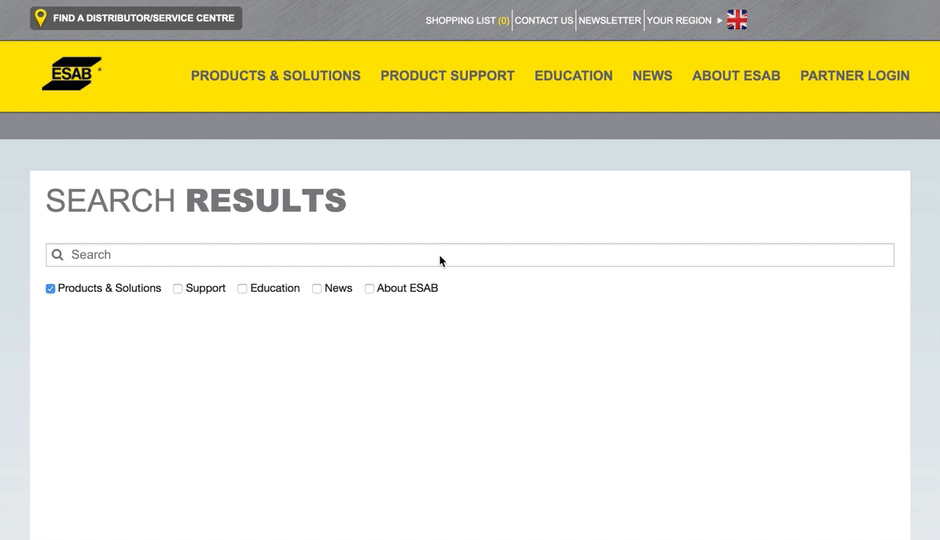
Autocomplete is a perfect way to give these users a hand and make searching less of a hassle. Finally, all of your users can benefit from autocomplete by spending less time typing and getting closer to their desired outcome faster.
Offer personalized search suggestions
For personalized search, your search solution learns about users’ browsing and searching behavior to develop valuable suggestions. Like autocomplete, it helps visitors find what they’re looking for faster and with less effort. Additionally, visitors can discover new and exciting content without putting any effort into it. Site search solutions that provide personalization use knowledge about a user to suggest content they likely find useful. For example, a user primarily interested in Android phones in an electronics store receives Android-related suggestions when looking for a new smartphone.
Ultimately, personalization is a powerful feature that many users already take for granted on e-commerce sites. If you want to utilize it, make sure you are using a capable search solution!
Promote and boost specific content
Is there a category that your users are primarily interested in? Or would you like to guide them to a specific page when they search for keyword X? Then you need to rearrange your search results!
For this, many search solutions allow you to add weight to pages and website sections – and, of course, remove weight from them. This enables you to see more critical content higher up in search results and others further down. Or you may want to pin search results in a specific position to ensure that users get the chance to click on what you think is most relevant.
Again, these features help users find relevant content faster – especially when they struggle to write useful searches in the first place and prefer to click on (navigation) links.
Always deliver results with synonyms and typo tolerance
As mentioned above, some users may experience difficulty typing, increasing the likelihood of misspellings or typos. Additionally, users often don’t use the same words as your website to describe what they’re looking for.
Either way, your visitors may end up getting no results for their search and turn to use navigation – something you want to prevent in most cases! Put yourself in your audience’s shoes and make an effort to find out how they formulate search queries and what mistakes they make most often. For example, you can look at the most popular search queries and no-hit keywords in your AddSearch analytics dashboard. Then, use what you have learned and add synonyms and known typing errors to your search solution to avoid zero-results pages.
How do you pick the right search solution for your use case?
Optimizing site search can be tricky or even impossible if you aren’t using a capable site search solution.
Many search solutions that come with CMS, like WordPress, work well for simple use cases, like small blogs, but lack advanced functionality. That’s why you may have to find a new search solution and integrate it into your website instead of improving your existing one.
Take a look at your search solution’s features and see if they meet your users’ needs. Consider your technical expertise and resources. Some solutions require developers to implement the search interface and get search results through APIs.
Our own search solution, AddSearch, offers you everything you need to create the ideal search for your use case. For this, we also provide you with various options for search implementation. Use ready-made views to get the search up and running quickly, or implement search using our Search UI library and customize it to fit your website’s design. Don’t want to spend time building a search yourself? We’ve got you covered and will be happy to help you with all your site search needs, be it planning, design, or implementation.
Can you make site search and navigation both work for your users?
Definitely, site search and navigation need to complement each other to achieve an ideal digital experience.
Whether you should focus on optimizing site search or navigation first often depends on your website’s size and use case. Start with optimizing your navigation if you have a small website or if all essential content is easily accessible through navigation. If you have a large amount of diverse data or a large corporate website with complex navigation structures, focus on tweaking search first.
Ultimately, you need to make sure that you are meeting the users’ needs who
- Search for specific content
- Want to explore and browse content
In the end, to be able to achieve success online, you need to ensure that both search and navigation are optimized and complement each other to provide an ideal digital experience to your users.