Shopify speed optimization is an important factor in the success of any Shopify store. It is essential to ensure that your Shopify store is optimized for speed so that customers can have a better experience when browsing and shopping on your site. A slow Shopify store can lead to lost sales, increased bounce rates, and a negative user experience. As such, it is essential to understand the impact of site search on Shopify speed optimization and how to improve your Shopify speed score with site search optimization.

What is Shopify speed optimization?
Shopify speed optimization is the process of making your Shopify store faster. This includes optimizing the code, images, and other assets used on the site to ensure that they load quickly and efficiently. Shopify speed optimization aims to reduce page loading times and improve the user experience.
How to check your Shopify speed score

The first step in improving your Shopify speed score is to check your current score. This can be done with the Shopify Speed Test, powered by Google Lighthouse. The Shopify Speed Test will measure your page loading times and provide you with a score.
This score is based on a range of factors, including the size of the page, the number of requests made, and the time it takes for the page to load.
Once you have your Shopify Speed Score, you can compare your store’s performance against other stores.
What is a good speed for a Shopify store?
A good Shopify speed score is anything over 50. But if you want to really knock it out of the park, aim for a score over 70 – that’s when things start to get really impressive! Your website’s speed can make all the difference in keeping your customers engaged and driving more sales, so don’t settle for a sluggish site. Shoot for the stars and get that score up!
Why is my Shopify speed score so low?
If your Shopify speed score is a little sluggish, it could be due to one of many reasons. One key reason often overlooked is improving your Shopify site search functionality. Site search can play a crucial role in enhancing the user experience of your online store and ultimately boosting your speed score.
The impact of site search on Shopify speed optimization
Site search can have a profound impact on your Shopify speed score. When customers search for specific products, categories, or keywords on your store, the search engine will make multiple requests to the server to find the requested information. This can significantly slow down your page loading times and have a negative impact on your Shopify speed score.

On the other hand, if your site search is optimized correctly, it can positively impact your Shopify speed score. An optimized site search will make fewer requests to the server and return the requested information faster, resulting in faster page loading times and a better Shopify speed score.
How to speed up my Shopify website?
To improve your Shopify speed score, optimizing your site search is important. This means making sure that users can find what they’re looking for quickly and easily. By doing so, you can improve the overall user experience of your online store, and ultimately boost your Shopify speed score.
How to optimize Shopify site speed?
So, how can you optimize your site search to improve the speed of your Shopify store? Here are some tips:
Use a third-party search app
Shopify’s built-in search function is relatively basic and may not be sufficient for larger stores with many products. In these cases, it can be helpful to use a third-party search app like AddSearch. These apps offer more advanced search functionality and can significantly improve the speed of your site search.
Use facets and filters
Facets and filters allow customers to narrow their search results by different criteria (e.g., price, color, size). This can help customers find the specific product they are looking for more quickly, and it can also reduce the number of search results that need to be displayed, which can improve the speed of the search function.
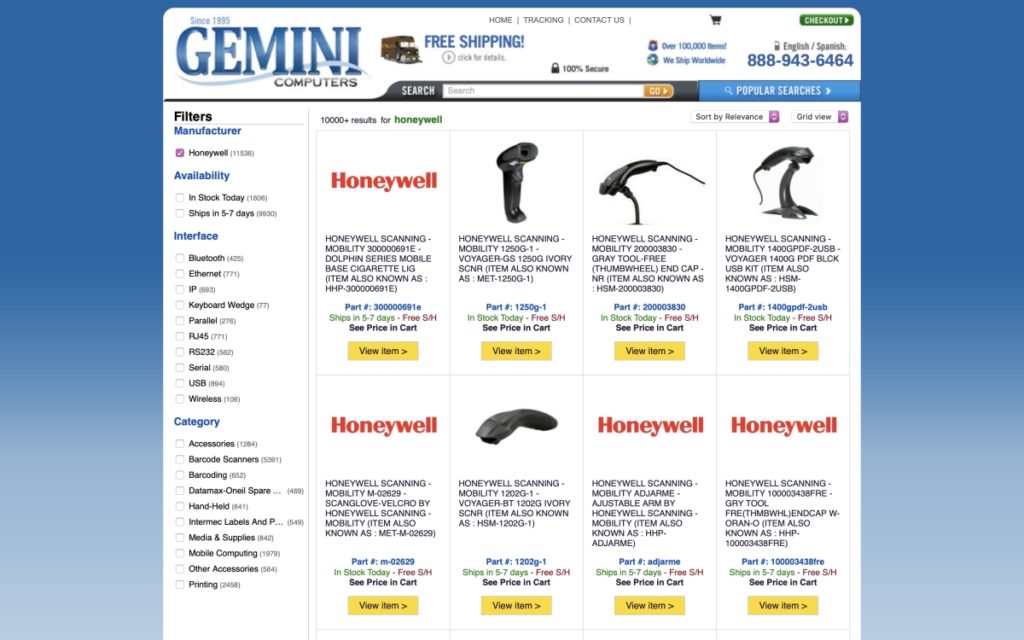
Optimize your product titles and tags
Ensuring that your product titles and tags are descriptive and relevant can help improve the accuracy of your search results. This means that customers are more likely to find what they are looking for on the first try, which can reduce the number of searches they need to perform and ultimately improve the speed of the search function.
Use lazy loading
Lazy loading is a technique that allows you to load images and other content as the user scrolls down the page rather than loading everything up-front. This can help improve the speed of your site search by reducing the amount of data that needs to be transferred when the search results are first displayed.
Monitor and test
Finally, it’s essential to regularly monitor and test your site search performance to identify any issues and determine the best way to optimize it. Tools like Google PageSpeed Insights and Pingdom can help you track the speed of your search results and identify areas for improvement.
Experience the Best in Search Solutions with AddSearch – Top Rated on SourceForge! Click for Your Free, Personalized Demo Now.

Troubleshooting Shopify speed optimization issues
If you’ve implemented the tips above and are still experiencing slow search performance, there are a few additional steps you can take to troubleshoot the issue:
Large product catalog
If you have an extensive catalog of products, it can take longer for the search function to retrieve and display the results. In this case, consider using a third-party search app optimized for handling large datasets.
Poorly optimized images
Large or poorly optimized images can slow down the loading time of your search results. To fix this issue, try using a tool like Kraken.io to optimize your images and reduce their file sizes.
Outdated or poorly coded themes
If you are using an outdated or poorly coded theme, it may be causing slower loading times for your search function. Consider switching to a more optimized theme or contacting a developer to help optimize your current theme.
Server issues
If your server is experiencing issues, it can affect the speed of your site search. To troubleshoot this issue, try using a tool like New Relic to monitor the performance of your server and identify any bottlenecks.
Other plugins or apps
If you have many plugins or apps installed on your store, they can cause conflicts and slow down the loading time of your search results. To fix this issue, try disabling any unnecessary plugins or apps and see if that helps improve the speed of your search function.
By identifying and addressing these issues, you can improve the speed of your site search and provide a better shopping experience for your customers.
Conclusion
Optimizing the speed of your site search is crucial to providing a good shopping experience for your customers. By following the tips outlined in this guide, you can significantly improve the speed and functionality of your search function.
If you are looking for a more advanced search solution for your Shopify store, consider using a third-party search app like AddSearch. AddSearch offers powerful search functionality and can help you improve the speed and accuracy of your site search. With its advanced facets and filters, customers can easily find the specific products they are looking for, and with its lazy loading feature, you can improve the overall speed of your store.
Overall, by investing in a high-quality search solution like AddSearch, you can provide a better shopping experience for your customers and drive more sales for your store.
Also, for a more comprehensive deep dive into the topic of site search optimization, check out our post – How to Optimize Your Site Search




