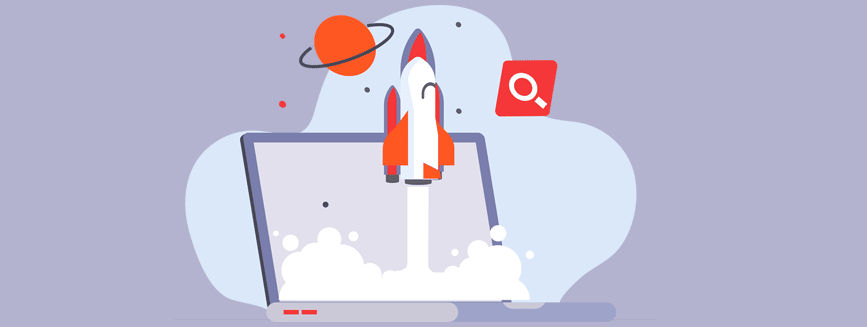The bird in the hand is worth two in the bush, a simple enough idiom, right? Something parents preach to kids, highlighting the value of not risking what we have by focusing too much on something we don’t. This kids idiom also happens to be a sound piece of advice for all digital marketers. On the surface this may sound silly, but let me explain.
Marketers are under increasing pressure to achieve greater growth and conversions; however, the desire to drive ever more traffic back to a website can distract from the easiest win of all… those who have already arrived at the website.
Let’s look at how smart site search strategies can keep your site visitors happy while increasing your websites growth and conversion rates.
7 Strategies that can Improve Your Site Search Experience and Your Conversion Rates.
When someone uses your website’s search bar, it’s like a conversation between your website on the site visitor. Your visitor is telling you exactly what he or she expects from your website.
In fact, onsite search is one of the most effective ways to understand visitor intent on your website. Visitors who use your onsite search are usually highly motivated and have a high level of purchase intent. According to Forrester Research’s in-depth report on the importance of site search for retail, online visitors who use the search box are 2-3 times more likely to convert than non-searchers.
Here’s a list of 7 strategies that you can implement to improve your site search experience and increase your websites conversion rates.
1. Make Your Search Visible
When designing your website, it is essential to consider the search bar’s design and placement. The search bar design and placement can impact how often people use Search. It sets the stage for how most users will interact with your website, which significantly affects your website’s traffic.
You need to consider a few factors when designing your search bar. First, you need to consider the size and shape of your search bar. Does it fit well with the rest of your site? Is it easy to find? If you’re using a regular text box, will people be able to read it without zooming in? And finally, make sure your button looks like a button — no blinking blue lines or anything.
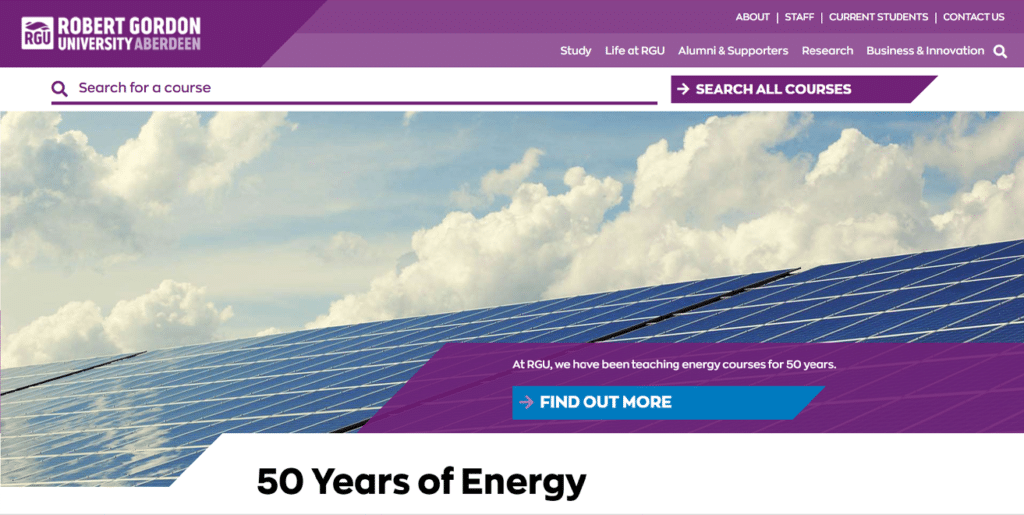
2.Use Analytics to Understand Your Users
Knowing your audience is the first step in developing an on-site search strategy that leads to conversions. You may have a hunch of how most of your customers search—you may feel that they rely less SKU number and rely more on categories and feature. site search analytics will help verify that hunch and provide much more precise information.
By learning to rely using your site search analytics data, you gain access to wealth of user information, such as all of the keywords visitors use on your site, including the most popular search phrases and those that lead to the greatest conversions. Once you understand what your customers are looking for, you can easily make changes to your content accordingly.
This leads us to our next point…
3. Match Your Keywords and Content
All item names in your website or ecommerce platform should have keyword matching, it helps users find relevant results for popular search queries.
Utilize your site search analytics data to identify important keywords for a product or group of products and include them in product names and the search keywords box.
keyword matching guarantees that singular/plural variations of a word, as well as root words, are all included in search results. For example, if a client searches for “running shoes,” all products with the words “run” and “shoe” in the name will appear. When someone searches for “short,” results for “shorts” appear.
4.Take Advantage of Synonyms
The importance of Analytics data does not stop there. The tool will also show you commonly searched variant names and spellings, which you could add as “synonyms” in your website or ecommerce platform. Using synonyms will help you avoid searches that that return the dreaded zero results page.
“Group synonyms” produce results for numerous words having the same meaning. A search for “sneakers,” “runners,” or “training shoes,” for example, would get results for all three keywords. A store that sells Designer dresses might group “cocktail dress,” ”party dress ,” and ” semi-formal dress” as group synonyms because all terms are relevant to someone looking for an “evening dress”.
When you search for a trigger word, “One-Way synonyms” return one way results. For example If someone types “sports shoes” into the search field, it returns results for “Nike,” “Adidas,” and “Puma” However, it only works in one direction—a search for Nike will not provide results for all sports shoe brands. One-Way synonyms are useful for abbreviations (HP yields results for Hewlett Packard) and alternative spellings of the same term, in addition to misspellings (tee shirt vs. T-shirt, gray vs. grey, etc.).
Use synonyms with caution. They improve the customer experience when utilized appropriately, but if there are too many or they are not set up properly, they generate confusion and can undermine your search credibility.
5.Reduce Zero-Results with Typo Tolerance
one in ten search queries contain typos, and mobile users are particularly prone to them. If your site search feature can’t decipher them, you risk sending customers to ‘no results found’ pages, even if you sell the product they want.
Modern search experiences allow users to find what they’re looking for, even if they make typos while typing. This is accomplished by matching words with similar spellings.
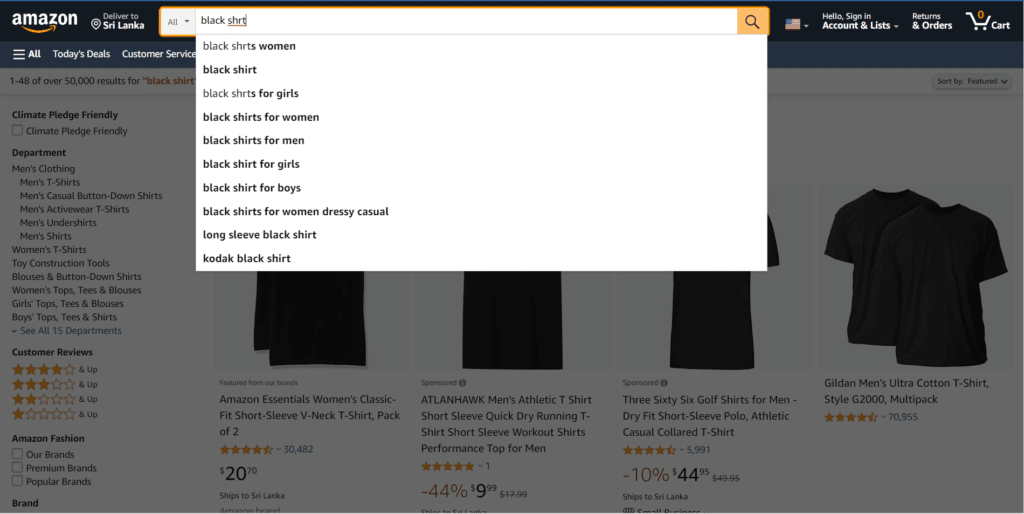
6.Make Your Search a Mind Reader with Predictive Search
Predictive search can be a vital feature in any search engine. Predictive search aims to provide users with a list of possible options when they enter a query. As the customer types, predictive search starts displaying suggested items.
This feature also serves as a reminder for users to include relevant keywords and phrases in their queries. Predictive search also increases conversion rates by helping users find what they are looking for quickly and easily.
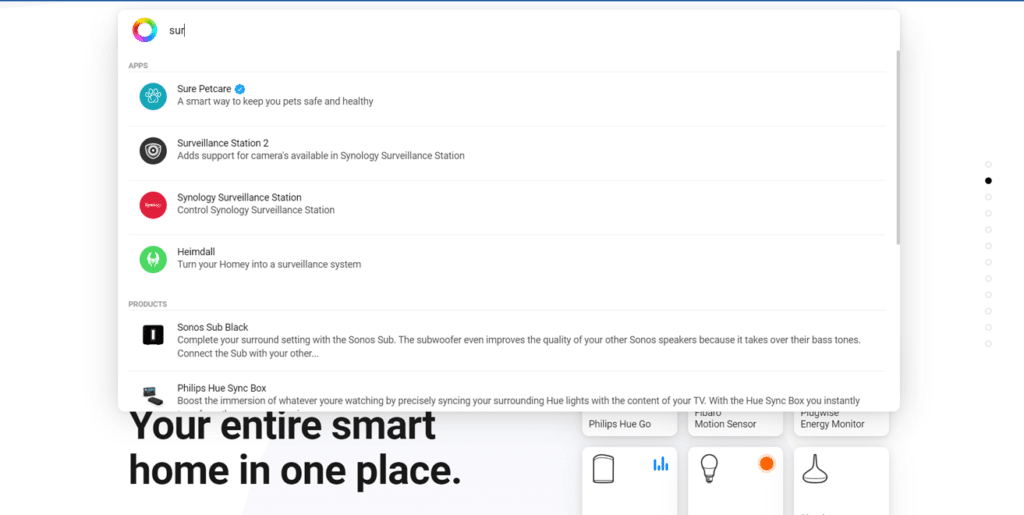
7. Display Product Images in Your Search
As we discussed earlier, visitors who use site search are more likely to stay on your site and make a purchase compared to visitors who don’t use site search. This is likely because these visitors can find what they’re looking for more quickly and efficiently than other visitors who have to click through several pages to see what they need.
Suppose you want to make it easier for visitors to find what they’re looking for. In that case, you should display product images in your search results so site visitors can see available products without searching through the product pages. Including product images with suggested search terms in your autocomplete will help turn browsers into buyers.
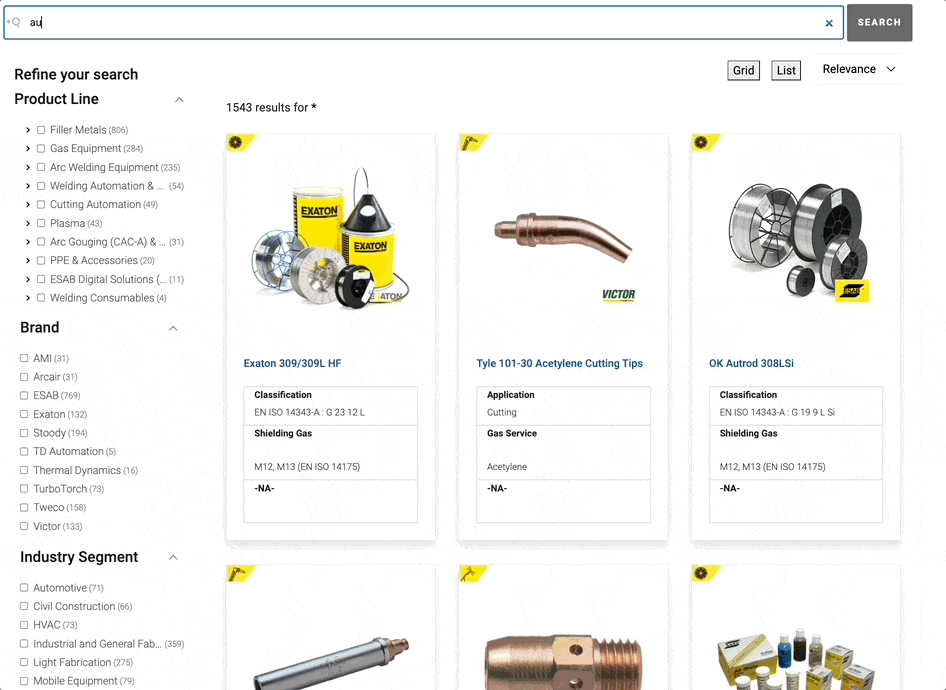
6. Get Personal
74% of customers feel frustrated when a website’s content is not personalised. But when the search experience becomes personalised, users start seeing more relevant site search results, leading to higher conversion rates, lower bounce rates, and an improved brand reputation.
Personalisation occurs when a search engine uses user-specific data to deliver personalised search results and recommendations. Search engines study user-specific variables such as demographics, likes, dislikes, previous behaviour, and more to deliver individualised search results and recommendations. The more information you have about your users, the more sophisticated your search personalisation becomes.
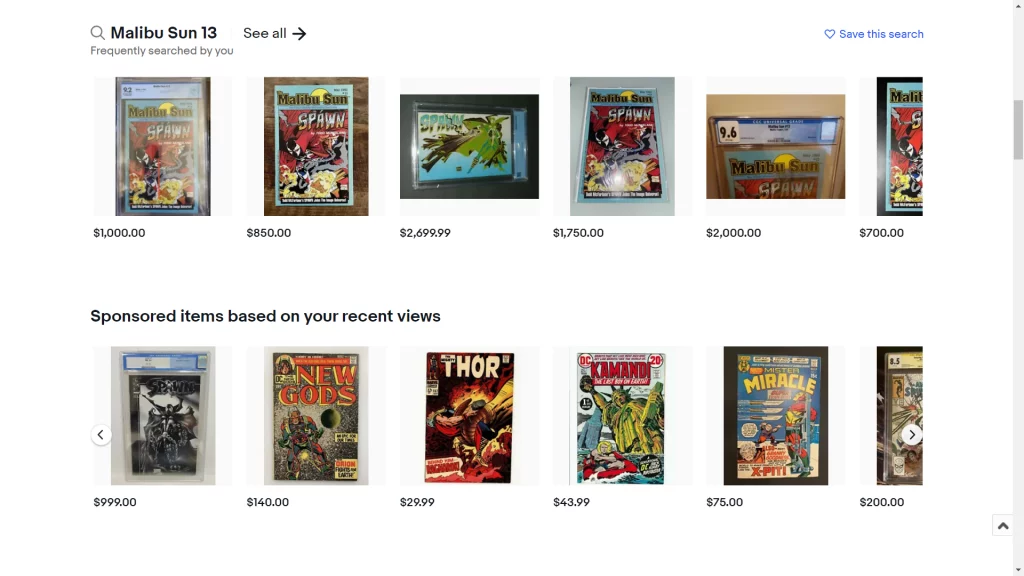
7.Use Filters to Help Users Find Their way Without Scrolling
User frustration can arise when the content they are looking for gets buried in the search results. They don’t want to scroll down the page to find what they’re looking for—and they certainly don’t want to have to click on “more” to see more content.
Search filters offer an excellent means of helping users whittle down the results to a specific selection they need.
The addition of filters helps active browsers narrow down their results to precisely what they want and speed up your site’s conversion rates!
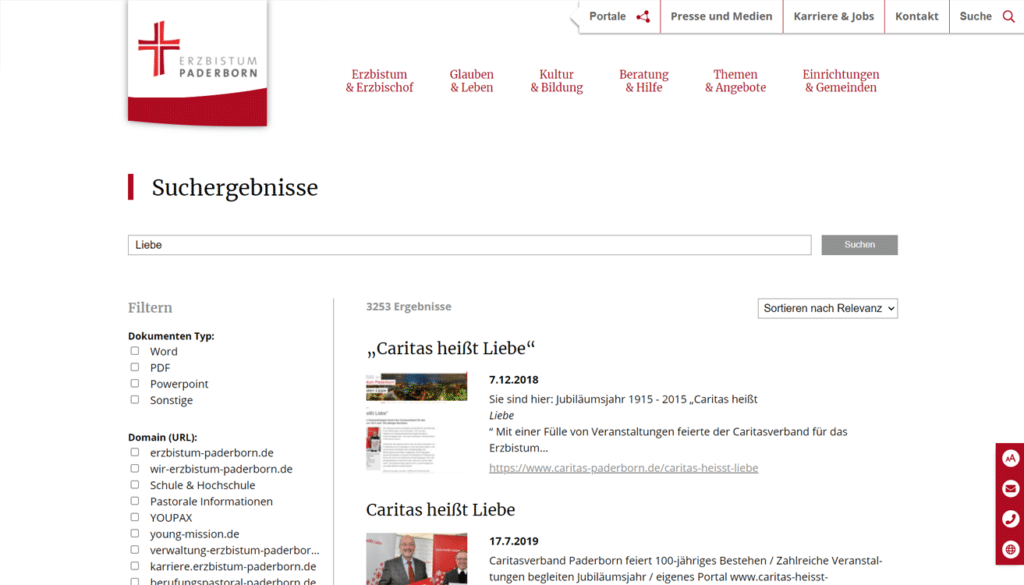
Summing It Up
Site search can be a powerful feature for any website, and it can be used in a variety of ways. In order to increase engagement and conversion rates, it’s important to make sure that your site search is easy to find, relevant, and returns accurate results.
Talk to our team of search experts for more tips and advice on how you can leverage the power of site search to increase your websites engagement and conversion rates.
Contact our sales team to explore how to increase conversions, reduce helpdesk costs and make your customers happy.

AddSearch helps businesses increase their conversion rates and site visitors with the best site search experience. Talk to our team and see why G2 ranks AddSearch as providing the highest ROI in the industry.