So you’ve heard the term predictive search thrown around the digital marketing water coolers, but you weren’t really sure what it really is or how it works. Fear not; we’ve got your back.
In this post, we’ll give you the low-down on predictive search and why exactly you should be using it. We’ll also provide you with tips on getting the most out of predictive search. So, whether you’re a newbie or an experienced searcher, read on to get the 101 on predictive search.
Why use Predictive Search?
Predictive search is a process of anticipating search phrases based on the end user’s behavior, previous searches, geography, and other variables, as well as trending searches overall user sessions and finally displaying the appropriate options based on this information.
Implemented using Javascript, predictive search functions as a dropdown of auto-suggestions, generated with Javascript, when the user types characters into the search area.
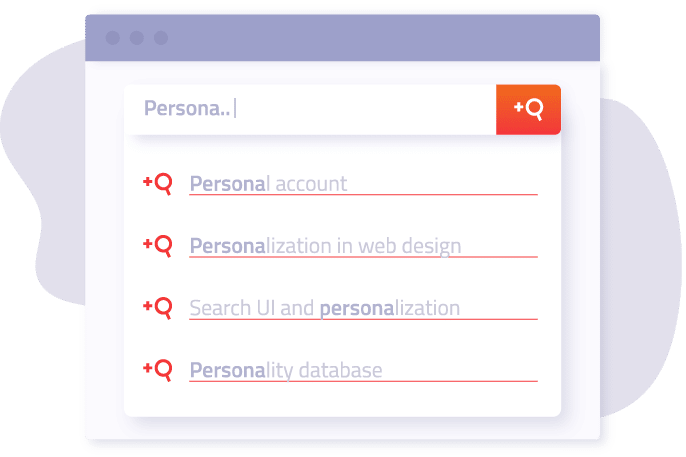
Predictive search is typo-tolerant and can understand user intent even if keywords are misspelt.
How Does Predictive Search Improve the User Experience?
Predictive search is a useful technique for decreasing data input. Many people believe that predictive search is primarily intended to speed up the user’s data entry, but in actuality, its strength comes in assisting the user in crafting their search query.
Typical users are terrible at query formulation: if they don’t receive decent results on the first try, further searches are rarely successful. When predictive search recommendations work effectively, they assist the user in creating more effective search queries.
How Predictive Search Can Help Your Business
Predictive search can help your business by improving your website’s user experience as well as increasing conversions. It can keep customers from leaving your website as well as help them discover new products, and so, earn your business more profit.
A zero results page is something that eCommerce websites try to avoid. This occurs when someone enters a search that doesn’t match anything on your site or the search engine doesn’t understand what they’re asking for.
The case could also be that the user may have a solid notion of what they want, but because they entered a slightly inaccurate keyword, the search engine returns content that isn’t precisely what they were looking for.
This is why eCommerce predictive search is extremely important. It provides users with search terms relevant to the content on your website, thus helping to connect them with the content they are most likely looking for.
For example:
Assume you run an online patisserie renowned for its amazing croissant-doughnut hybrid pastries, the cronut. A user, who reads rave reviews about them, decides to log on to your site and order a dozen, but he doesn’t remember the name, all he remembers is that it was a mix of a croissant and doughnut, so that’s what he types in; ” croissant doughnut mix”. Now your search engine sees these keywords and happily shows the user a list of products which include croissants, doughnuts, and cake mixes.
However, if predictive search were implemented, the user would be recommended to look for cronuts instead, giving them faster access to the tasty treat they wanted. This contributes immensely to your conversion rates.
Predictive search can also propose products similar to what the customer is looking for while also providing them with suggestions to look at other results on your website, improving the user experience, and consequently improving your website’s conversion rates.

Autocomplete Vs. Predictive Search
The term predictive search is also known as autocomplete suggestions.
Within the tech industry, especially in the UI/UX department, the terms autocomplete, autosuggest, and predictive search are frequently used interchangeably.
In the end, they are all terms used to describe the same process.
Tips on How to Design and Implement Predictive Search
Implementing a site search is important and incorporating predictive search into your internal search engine is a step in the right direction towards site search best practice. Here are 3 tips to ensure its success.
- Immediate response time –
Studies show, 0.1 seconds is the maximum amount of time that can still be perceived as an instant by a user. When loading data, this amount of time can make a big difference. Predictive search needs to feel like it’s going along with the user as they type. This is a critical component, Search suggestions that haven’t loaded by the time they’ve finished typing may not pique their interest.
- Mobile Compatibility –
More than half of all online market income comes from mobile devices. This means that your entire site must be mobile-friendly. When it comes to predictive search suggestions, you should ensure that they are of a reasonable size so that your users can readily read them while they are typing. When discussing mobile devices, it’s crucial to think about readability. The font size and line spacing should be adapted to both mobile and desktop devices. It’s also easy for a consumer to get the wrong result if the results aren’t highlighted.
- Navigation and Selection –
As an alternative to requiring users to stop typing and click on suggested searches, ensure that they can use the arrow and enter keys on their keyboard to modify their search to one of the recommended search suggestions.
Predictive Search Examples
1. ESAB
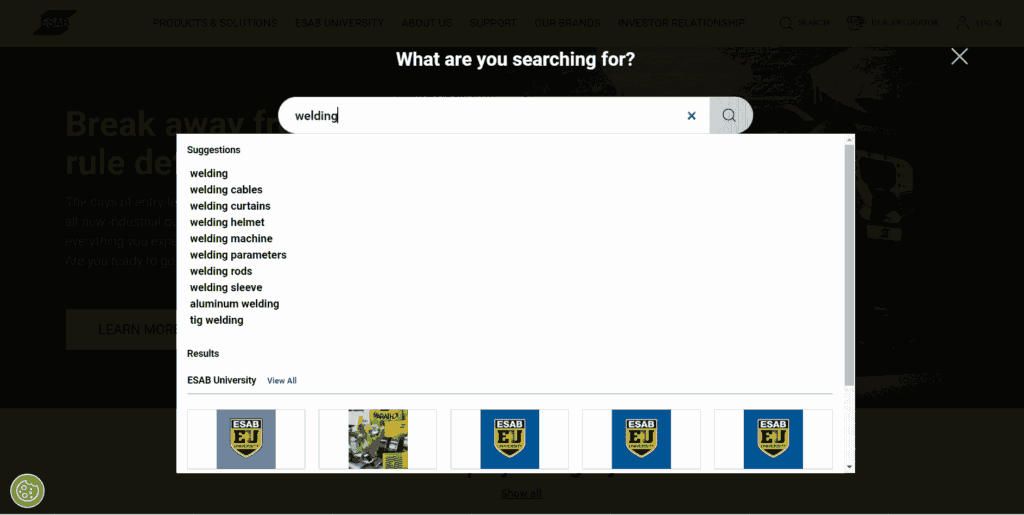
2. Karhu Helsinki
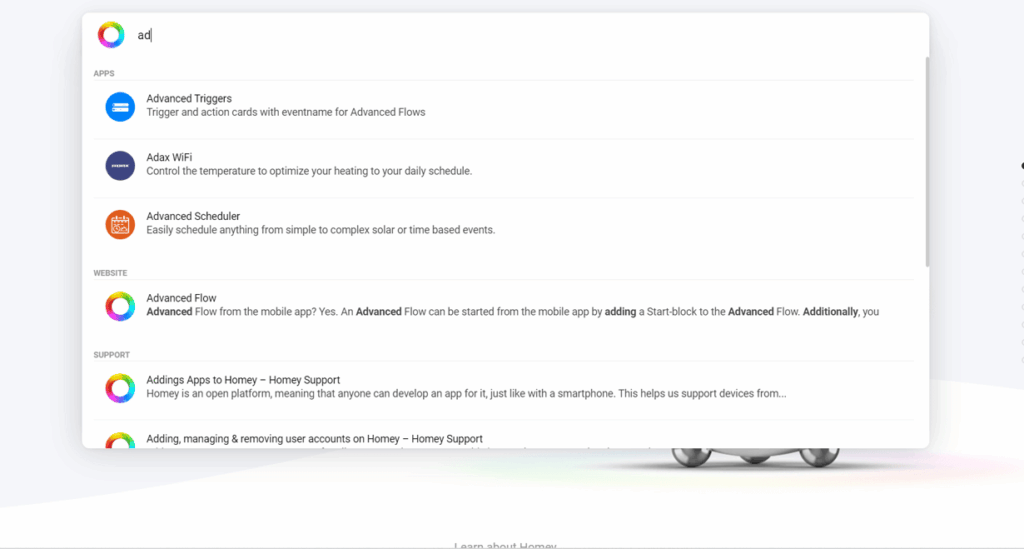
3. Point Loma Nazarene University
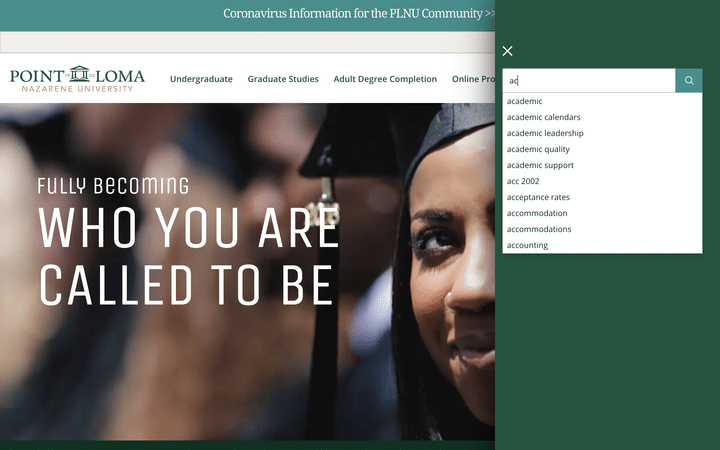
Point Loma‘s Website provides an excellent search experience that translates equally well to mobile. The search experience is clean, uncluttered and offers almost immediate predictive search suggestions.
Conclusion
As you can see, predictive search is a pretty powerful tool that can save you time and hassle. It’s also worth noting that predictive search is constantly getting smarter and more accurate, so the more you use it, the better it will become at predicting your users’ needs. So what are you waiting for? Start using predictive search today!
How to Implement Predictive Search?
Choosing a site search software like AddSearch offers you several ways to implement predictive search on your website.
One easy way to implement predictive search is with the AddSearch widget. It offers automatic search suggestions generated from search queries made on your website. The more data is collected, the more the number and quality of suggestions will increase.
With the support of a developer, you can integrate it with an API. You will be able to customize the design and user interface as much as you want to.
AddSearch offers features such as customization to customize fields for product names or a blacklist to remove suggestions by blacklisting them.


