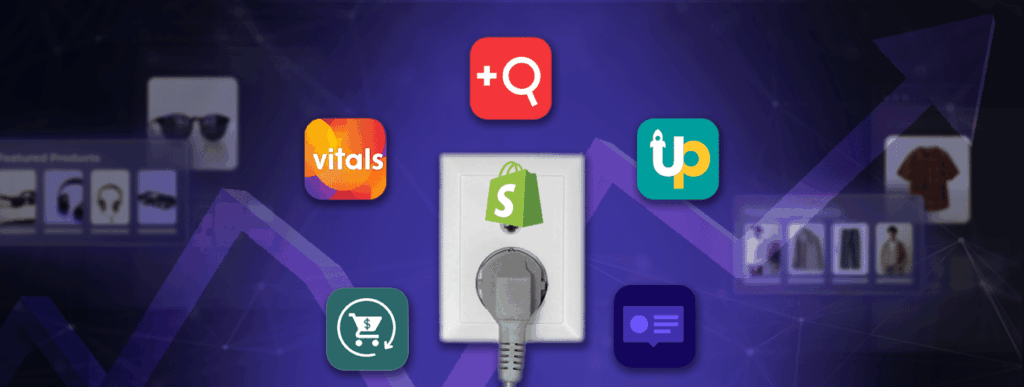Upselling your products is one of the best ways to boost your Shopify store’s revenue.
Every product added to your Shopify cart can be turned into multiple-product purchases through upselling, leading to higher revenue for your business. Doing it isn’t difficult if you install the right Shopify apps.
In this blog, we’ve gathered five of the best upsell Shopify plugins for your customer, including site search solutions. We’ll compare their features, pros and cons, and pricing to help you decide which upselling Shopify plugins best suit your business’s needs.
What’s an Upsell on Shopify?
Upselling occurs when a seller encourages customers to buy more using specific sales and marketing techniques, and therefore, increases the Average Order Value (AOV). Buying ‘more’ here can refer to several sales indicators, including higher quantity, more expensive products, and higher specification products.
Some examples of upselling are:
- Bulk discount e.g., buy 3, get 20% off
- Subscription options e.g., a 6-month subscription for 10% off
- Free gift with purchase e.g., a free tote bag with orders over $200
Learn more about different upselling techniques on Shopify at the end of this blog.
Comparison of Top 5 Upsell Apps for Shopify
1. AddSearch: Best Site Search and Recommendation Solution to Increase Purchase Value
AddSearch Recommend is a product and content recommendation engine that you can easily integrate through a Shopify plugin. You can tailor the recommendation rules to match your goals. This includes highlighting specific promotional campaigns or items, like seasonal picks and bundle programs.
For instance, imagine you run a skincare store. When a customer is interested in a basic skincare routine, AddSearch can instantly recommend a premium kit with additional products at a slightly higher price (but still cheaper than buying each product individually.) You can also combine this with subscription programs (“10% off for your next kit”) or a free shipping threshold (“free shipping on orders over $250”).
By ensuring your upsell offers are relevant and resonate with your target audience, you’ll increase your conversion rates.
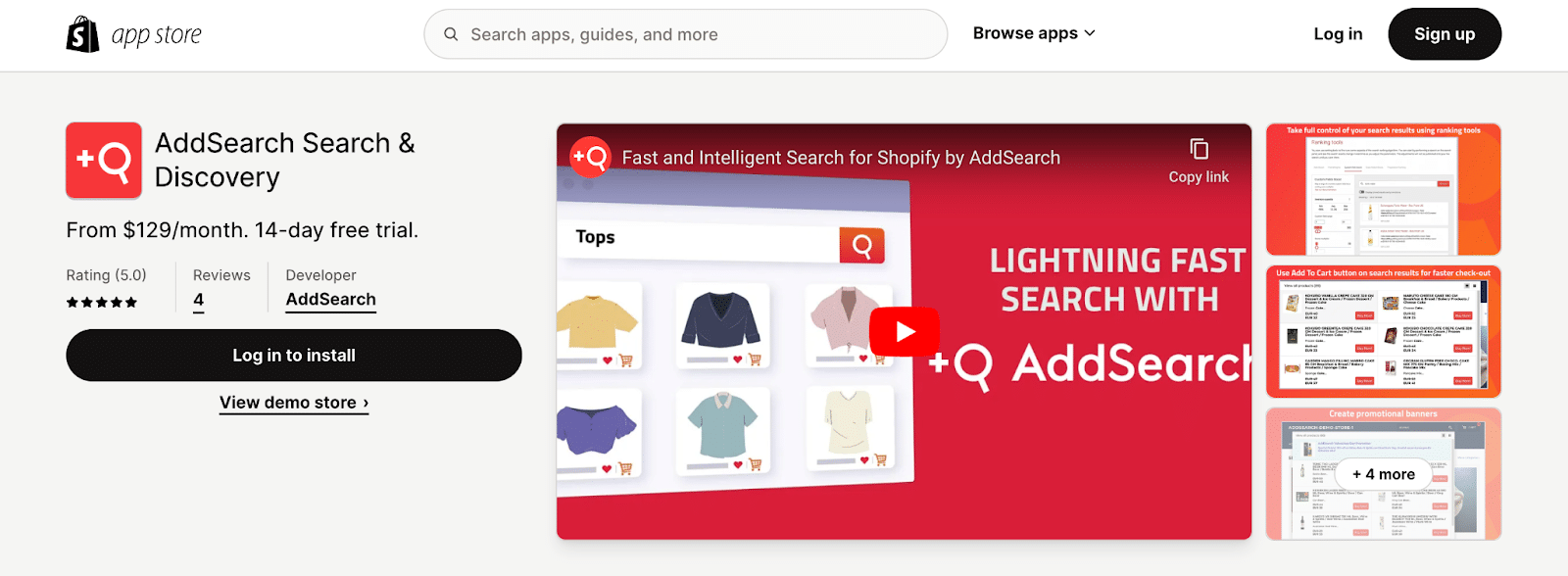
Top Features
Here are some features that the AddSearch Shopify plugin offers:
- Personalized search results: tailored results unique to every shopper’s journey and data.
- Auto synonym features: powered by OpenAI technology, every search query will be processed to direct users to the correct and relevant products.
- AI-based self-learning algorithm: for automated product reranking and adjusted search results based on past visitor search patterns.
- ‘Add to cart’ button on search results: for a faster checkout process.
- Real-time analytics: comprehensive sales and customer behavior data to help you create on-target sales and marketing strategies.
- Relevancy toolkit: including pinned results and promotions.
Find out other nifty features of the AddSearch Shopify plugin in this blog.
Pricing
- Business Plan: $129 per month (or $1,188 per year)
- Premium Plan: $499 per month (or $5,988 per year)
- With a 14-day free trial
Link to install AddSearch Shopify plugin.
2. ReConvert: Best for Checkout Upsell Plugin
ReConvert is a popular Shopify upsell plugin with many features, including its checkout upsell solution.
This allows you to add upsell offers on your Shopify checkout page without asking customers to re-enter their payment information when they take the upsell promotion. You can also use ReConvert to set up pop-ups and upsell campaigns with customized designs and videos.
Top Features
Here are some other key features of the ReConvert Shopify plugin:
- Checkout upsells: offer bundling options during checkout to encourage customers to spend more.
- One-click upsells: simplify the upselling process with a single-click option.
- Thank you page offers: leverage the “thank you” page to display targeted offers and promotions.
- Post-purchase funnels: design multi-step upsell sequences based on customer behavior.
- A/B testing: optimize your upsells and cross-sells with data-driven testing.
Pricing
- Free plan
- Upsell Basic: $4.99 per month
- Upsell Premium: $7.99 per month
- Upsell Premium Pro: $14.99 per month
- Additional charges may apply
- With a 30-day free trial
Link to install ReConvert Shopify plugin.
3. Vitals: Best for Setting Up Recent Sales Notifications
One of Vitals’s best features is the recent sales notifications app, which allows you to create and showcase the recent purchases made on your Shopify store as social proof.
When customers see this, they are likely to believe that this is a popular and useful product. It can create a sense of urgency and the fear of missing out (FOMO), motivating them to purchase the same product.
Vitals also offers product bundle and volume discount upsell solutions, enabling customers to buy products as sets or in large quantities in single transactions. For example, for a tableware collection, you offer a 6-plate set or a set of matching glass tumblers and plates.
You can further customize these offers by personalizing the upsell campaign placements (on the cart, product page, or thank-you page) and offering discount methods (fixed amount or percentage).
Top Features
Here are some other key features of Vitals Shopify plugin:
- Buy X get Y function: help to increase upsell opportunities and accelerate sales on certain products.
- Product reviews: help build trust and credibility with potential customers.
- Gift offering: can be used to say thank you for a customer’s purchases while sending them samples of other products.
- Spin the wheel campaigns: a fun way to offer discounts.
- Wishlist function: helps you analyze your target customer’s favorite products.
Pricing
- Hobby Plan: $29.99 per month
- Business Plan: $49.99 per month
- Pro Plan: $89.99 per month
- Plus Plan: $299.99 per month
- With a 7-day free trial
Link to install Vitals Shopify plugin.
4. UpCart: Best for Setting Minimum Order Discount Thresholds
Besides offering product recommendations or bundles, another smart upsell technique is setting order thresholds for free shipping or special discounts. If you want to try this upselling angle, UpCart by AfterSell could be your perfect Shopify plugin.
UpCart offers some options to set this campaign up. For instance, for the discount threshold, you can choose to set a specific order value ($50 minimum order for 10% off), tiered discounts (10% off for a $50 order and 20% off for a $100 order), or discounts on specific products. You can set up a progress bar to show how much more a customer needs to add to their shopping cart to get this promo.
Top Features
Here are some other key features of UpCart Shopify plugin:
- Upsells and in-cart offers: add upsells and in-cart offers on the cart page.
- Customizable cart design: change the cart colors, fonts, and layout to match your business brand.
- Flexible configuration: set different thresholds and discounts for specific products, customer groups, or campaigns.
- A/B testing: test different threshold amounts and discount offers to see what works best for your customers.
- Real-time updates: display dynamic progress bars and messages showcasing their cart value to encourage more purchases.
Pricing
- Free Plan
- 0-50 orders: $14.99 per month
- 51-200 orders: $19.99 per month
- 201-500 orders: $34.99 per month
- With a 7-day free trial
Link to install UpCart Shopify plugin.
5. SalesPop: Best for Displaying Countdown Timer
Ecommerce businesses often use limited-time sales and limited-stock products to create a sense of urgency and scarcity among customers. This strategy encourages customers to take advantage of the limited offers, resulting in more revenue for the business.
SalesPop provides two handy features that can support you in setting up these upsell strategies: Sales Counter and Countdown Timer.
You can set the sense of urgency by showcasing the real-time data of customers who have added a specific product to their cart and display them wherever you want on your Shopify store page. Additionally, you can set the countdown timer based on specific conditions, such as abandoned carts, and add marketing messages or discount codes for increased effectiveness.
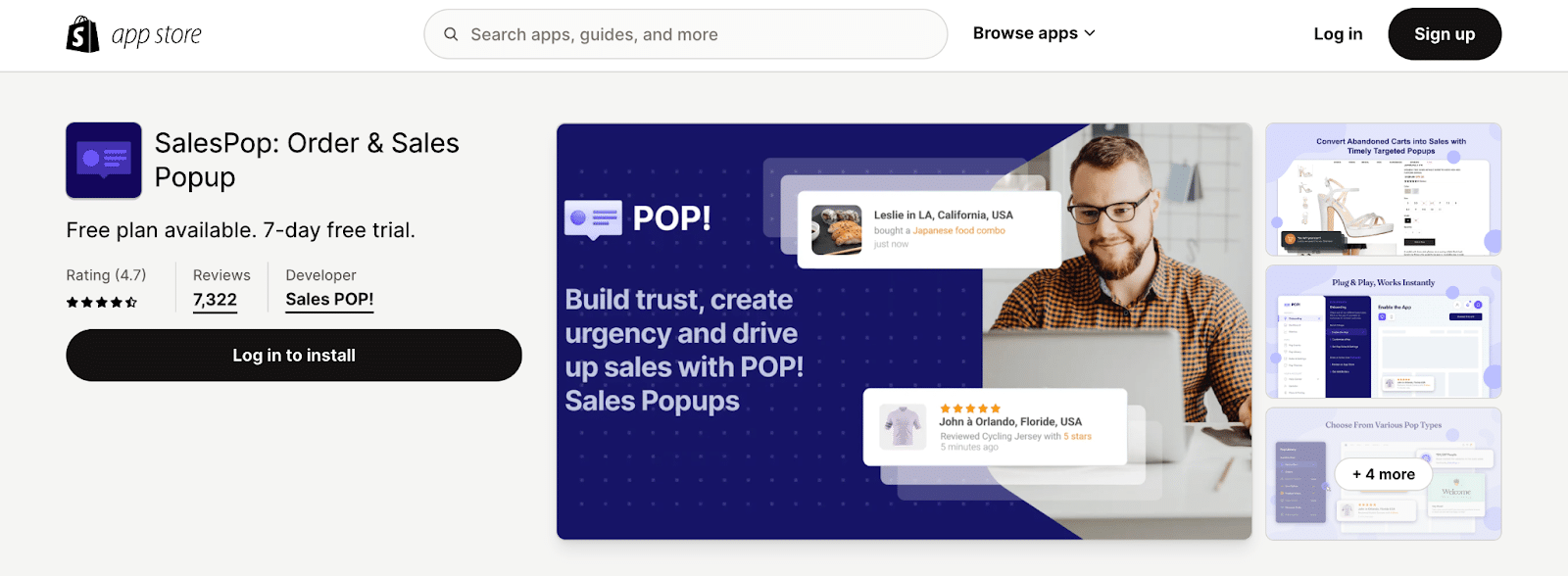
Top Features
Here are some other key features of SalesPop Shopify plugin:
- Customizable design: set duration, display days/hours/minutes/seconds, and choose text and color styles based on your brand style.
- Product scarcity: a countdown timer showing only a few product units remains.
- A/B testing: optimize the campaign impact by changing the counter and timer placements, styles, and messaging.
- Analytics: track specific metrics like conversion rates and revenue for easy performance measurement.
- Geo-location: attain customers and sales data based on their locations.
Pricing
- Free Plan
- Starter Plan: $29 per month
- Pro Plan: $79 per month
- Premium Plan: $129 per month
- With a 7-day free trial
Link to install SalesPop Shopify plugin.
Bonus: What are Some Upselling Techniques on Shopify?
Depending on your products and the pre- or post-purchase upselling method, there are several upselling techniques that help you earn more revenue for your Shopify shop.
- Product bundles
The more you buy, the cheaper the price. In the product bundle technique, customers are often offered discounts for buying a higher quantity of the same product. This could be a ‘buy 2 and get 20% off’ or ‘buy 2 get 1 free’ campaign. Another variation is combining 2 different products for a cheaper price. For example, a cup of coffee and a cupcake alone are $5 and 2$, but if you buy both, the price is $6.
These bundles can be integrated on each product page after customers enter the product quantity or as pop-up messages.
- Push with Urgency and Scarcity
When a customer gets a rare offer, time-constrained discount promotion, or limited items, they tend to take the opportunity. Creating urgency and scarcity are great ways to increase your upsell sales performance.
You can do this by offering the in-the-moment-only discounted price using pop-up windows with a live countdown or stating the remaining stock your store has (e.g., limited stock or only 5 left).
- Free shipping or free gifts
Nudge customers to increase their AOV by running free shipping or free gifts campaigns. Use this opportunity to offer free samples of your other products as the free gifts.
- Subscription options
Encourage customers to remain using your products by offering subscriptions options. You can combine this with special discounts to make it more appealing. For instance, get a 10% off for a 3-month subscription or 20% for a 6-month subscription plan.
Leverage Site Search Solutions to Improve your Shopify Upsell Revenue
Increasing Shopify store revenue doesn’t always mean adding new trendy products to your shop. You can also leverage the items added to the cart and expand them using the upsell technique.
To increase your customer’s AOV, entice them with irresistible offers using AddSearch Recommend. You can tailor its messaging, design (grids, lists, or carousels), and rules (price between $200 and $300) to match your current campaign and business goals.
Try the AddSearch Shopify plugin today. Book a personalized Shopify demo to see AddSearch in action, or sign up and get a 14-day free trial!
FAQs – Best Upselling Apps on Shopify
1. How Do You Successfully Upsell on Shopify?
Follow these steps to ensure your Shopify upselling campaign is successful:
- Learn about your customer data, purchasing behavior and history, and search queries.
- Choose the ideal upselling technique that works best for your target audience and business goals.
- Install the Shopify plugins that support your upselling campaign.
- Set up the campaign. This includes choosing the products to upsell, deciding on minimum order quantities, setting the pop-up messages, etc.
- A/B tests your upsell campaigns and adjusts accordingly.
2. What are Examples of Upselling on Shopify?
Here are some examples of upselling on Shopify:
- Add-ons: suggest an extended warranty for expensive gadgets like laptops or headphones.
- Tiered pricing: get 10% off for buying 3 items and 20% off for buying 5 items.
- Product bundles: buy shampoo and conditioner for a special price.
- Set urgency and scarcity: get a 10% discount for the next 24 hours.
3. What Is the Difference Between Upselling and Cross-Selling?
Both upselling and cross-selling focus on increasing the average order value by motivating customers to spend more. However, they differ in the following ways:
- Product type: Upselling concentrates on the same or similar product category, while cross-selling recommends related but distinct categories.
- Decision-making: Upselling motivates customers to upgrade their existing decisions, while cross-selling presents a new purchasing option.
- Value proposition: Upselling underscores the advantages of the upgraded product, while cross-selling highlights the added value and convenience of complementary items.
That said, upselling and cross-selling are often used together to offer a wider opportunity for your business to earn more.