Smarter Content Discovery Powered By Intelligent Ranking Tools
Scale internal site search engagement with Searchandizing. Use our ranking tools to curate the experience your customers see and dynamically adjust their content views to fit their needs.
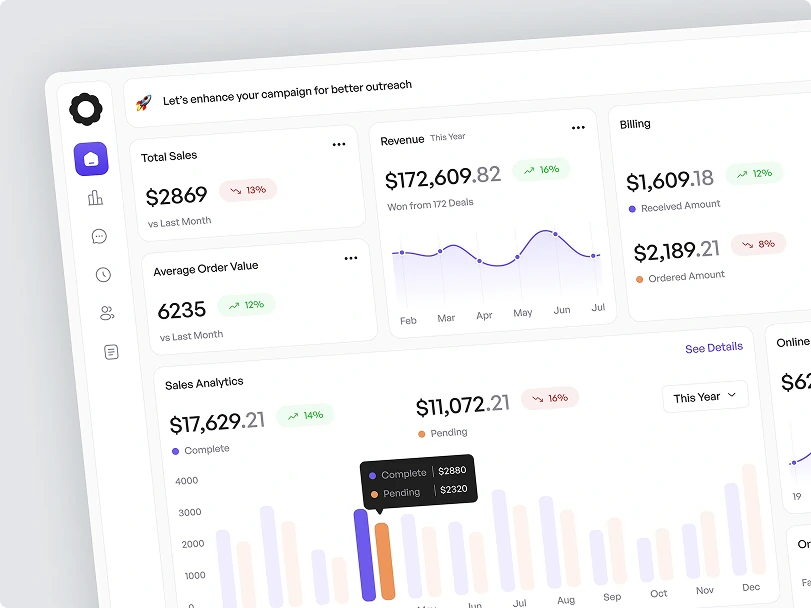
Boost the Visibility of High-Impact Content
Our ranking tools make it easy to promote content around key occassions—whether it’s a seasonal campaign, trending topic, or a special event. By aligning results with the terms your users are actually using, the system delivers contextually relevant results that feel personal.

AddSearch Searchandizing Tools at a Glance
Our ranking solutions use artificial intelligence (AI) to quickly establish what matters most to your users. These insights can help you refine your content strategy and scale sales impact.
Progressive Ranking
By using AI, the system recognizes trends, shifts and other changes in users’ behavior. Using this data, you can auto-optimize results according to more relevant rankings.
Frequently Bought Together
Promote content or products that complement the items in a customer’s cart or are relevant to their past searches. This feature supports upselling and cross-selling to maximize sales.
Pinned Results
Guide visitors to popular or important content through pinned results. Manually select content or URLs for a keyword and ensure it shows up first before other search results.
Add to Cart From Search
Reduce the friction of having to click between pages. Enable an “Add to Cart” option directly from search results and let users continue browsing your website without interruption.
Ranking Features Incorporated into Our Tools
Help your visitors find the information they need, regardless of how they search. AddSearch Searchandizing tackles common content search challenges with these additional features:
Auto Synonyms
Make sure that different keywords with the same meaning lead to the same search results. For example, when a user searches for “course” instead of “program,” they’ll be shown the same product listings.
Typo Tolerance
Spelling is never an issue. Smart searching shows them “Caribbean” hotels, even if they search with common misspellings like "Caribbean.".
Language Stemming
Improve language understanding by recognizing variations of a word. For example, searches like “run,” “running,” or “ran” all return the same content.
Exclude Content From Your Search Index
Exclude individual pages or entire site areas if you don’t want them to appear in the search.
Search Filters
Provide your visitors with a wide range of filters to make internal site search easier and faster.
“One of the key features that drew us (Soka University) to AddSearch was the ability to unify search results across multiple domains.”
Martin Beck, Executive Director of Strategic Marketing and Communications at Soka University
Result Management is a Breeze with AddSearch
Easily control how your internal site search looks, feels, and performs. With Searchandizing, you can effortlessly monitor, fine-tune, and optimize the search experience in a few clicks.
Set-and-Forget Search Maintenance
Once Searchandizing is activated, AddSearch automatically tweaks your search results over time based on real user behavior. These smart optimizations reduce manual involvement.
Real-Time Adaptation
AddSearch analyzes search queries and click behavior over a 30-day window. This means we’ll automatically adjust content to sync with market demand. For example, surfacing boots in winter and sneakers in summer.
User Friendly Interface
Navigate with ease using a clean, intuitive dashboard designed for simplicity. With toggles, sliders, and clear controls, you’re in charge of the settings you put in place.
Use Your Ranking Data to Promote What Matters
Are you ready to give your popular, trending content another push? Use AddSearch intelligent ranking tools to help your content shine.
Frequently Asked Questions (FAQs) about Our Ranking Tools
Find out more about AddSearch Searchandizing and how to get started.
Do I Need a Developer to Set This Up or Manage It?
No. Our Searchandizing feature comes with a user-friendly dashboard that teams can use independently—no coding required. Customer support is available if you need any help.
Will Searchandizing Work With My E-Commerce Platform or CMS?
Yes. AddSearch is platform-agnostic and integrates seamlessly with major ecommerce platforms, CMSs, and custom environments. Find the details in our documentation.
Does Searchandizing Work for Multilingual or International Websites?
Yes. Searchandizing allows you to configure ranking rules by language or region.
AddSearch Oy
PL 8
FI-02611 Espoo
Finland
info@addsearch.com
Corporate ID #: 2545782-4
VAT ID #: FI25457824

