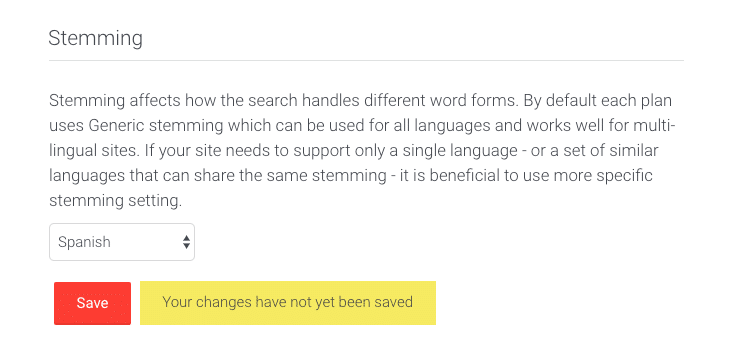Stemming and Language Settings
Stemming defines how AddSearch analyzes users’ search queries and textual content of your site. The language-specific stemmer detects endings and plurals of the words. For example, the English stemming matches “filtering” and “filters” or “phone” and “phones,”
By default, all indices use a Generic stemming algorithm. It works with any language and with multi-lingual content. You should use language-specific stemming on a website with a single language or languages with the same stemming.
Instructions
- Log in to your AddSearch Account
- Go to Other settings under Setup
- Scroll to Stemming section
- Choose the specific language or Generic Stemming from the drop-down menu
- Click Save to save changes
If you want to know more about language-based search results and supported user interface translations, check the AddSearch for multilingual websites manual.
Currently, the following stemming settings are available. Contact us if you need additional languages.
- Generic stemming (default)
- Arabic
- Armenian
- Basque
- Bengali
- Brazilian Portuguese
- Bulgarian
- Catalan
- Chinese (Simplified)
- Chinese (Traditional)
- Czech
- Danish
- Dutch
- English
- Finnish
- Finnish (Advanced)
- French
- Galician
- German
- Greek
- Hindi
- Hungarian
- Indonesian
- Irish
- Italian
- Japanese
- Kurdish Surani
- Latvian
- Lithuanian
- Norwegian
- Portuguese
- Romanian
- Russian
- Spanish
- Swedish
- Turkish
Additional resources on language settings:
- Determining the Language of Webpages
- Interface Language of Ready-Made UI
- User Language-Based Search Results in Ready-Made Views
Was this helpful?
Need more help?
We’re always happy to help with code or other questions you might have. Search our documentation, contact support, or connect with our sales team.