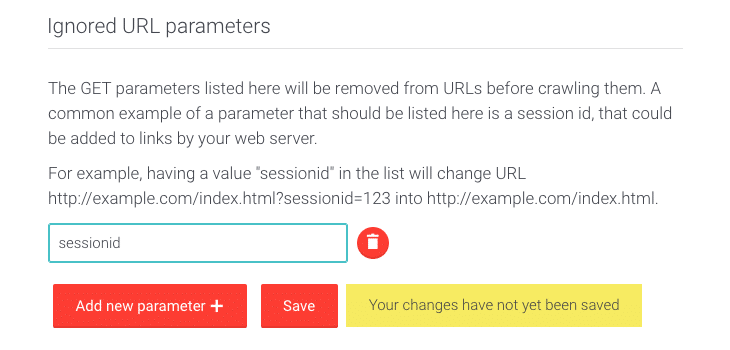Setting Up Ignored URL Parameters
AddSearch allows you to define parameters that should be ignored when our crawlers collect new links.
Ignoring URL parameters is useful when the parameters do not create any extra content. For instance, user sessions create URL parameters that do not affect the page’s content. Also, many web stores have filters for prices, brands, sizes, models, and colors which are created with URL parameters.
Once you have set up ignored URL parameters, they will be removed from URLs before they are added to the search.
Instructions
To set up ignored URL parameters, follow these instructions:
- Login to your AddSearch Account
- Go to Domains and crawling under Setup
- Locate Ignored URL parameters
- Click Add new parameter +
- Type the URL parameter to the input field
Please note that you only need to add the parameter without any extra characters. For instance, the URL http://example.com/index.html?sessionid=123 the parameter is sessionid.
- Click Save to submit changes
Was this helpful?
Need more help?
We’re always happy to help with code or other questions you might have. Search our documentation, contact support, or connect with our sales team.