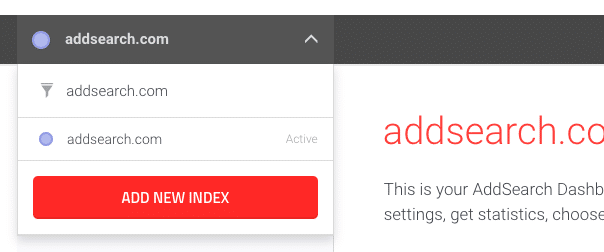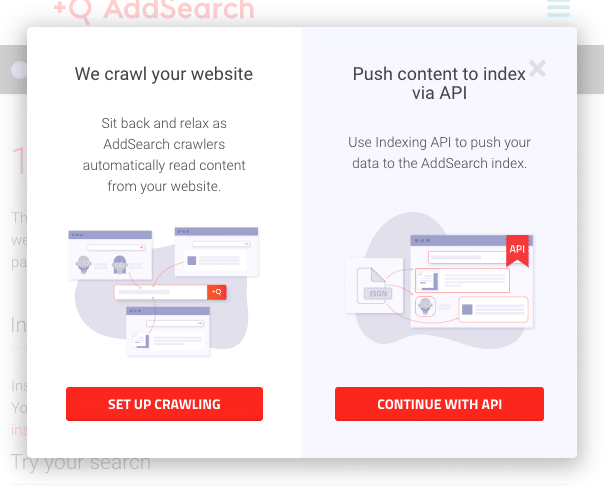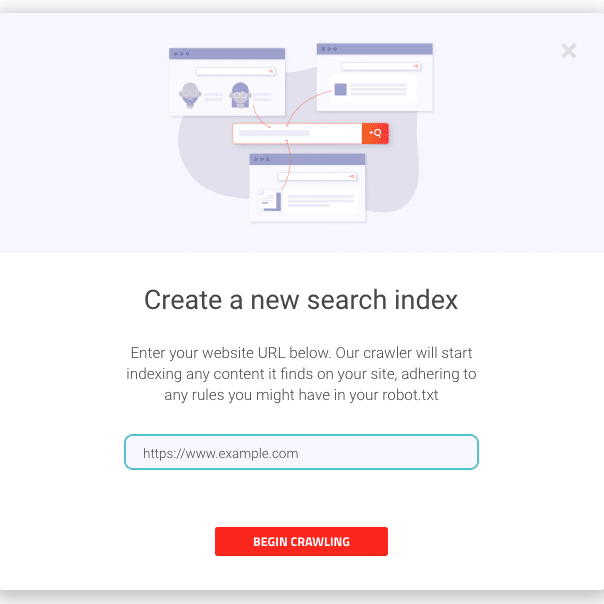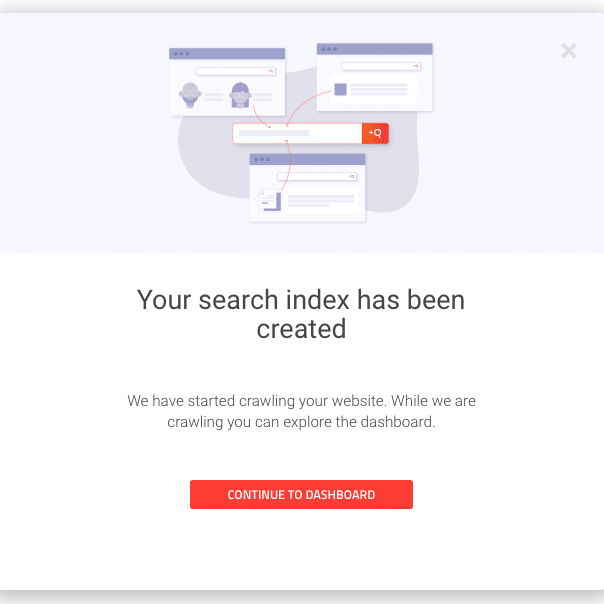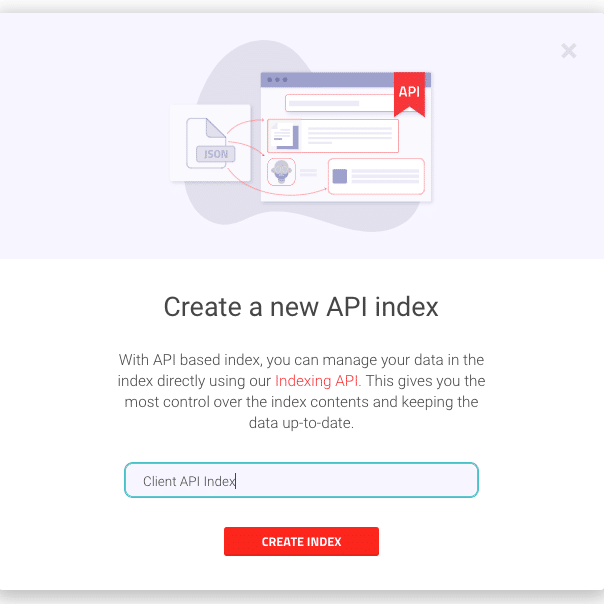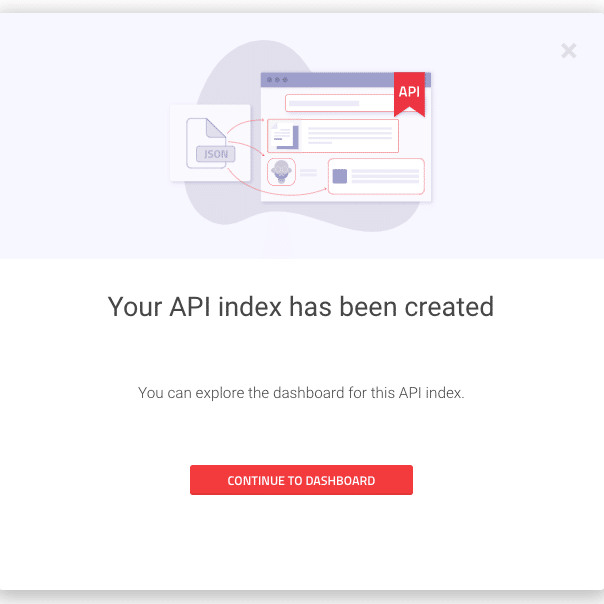Adding Another AddSearch Account
If you already have an AddSearch account, you can create other accounts from the AddSearch dashboard that link to your existing account.
Each created account starts a free 14-day trial that provides you with a separate search index, settings, users, statistics, and the same features as the Professional plan.
Creating other accounts is useful if you want to test new settings without affecting your current setup or if you have clients who need an account with a separate index, settings, and billing.
Instructions
To create a new AddSearch account, follow these instructions:
- Log in to your AddSearch Account
- Click the drop-down menu from the top left of the dashboard page
- Click Add new index
Creating the new account allows for choosing between a crawler and an API index. If you select the crawler index, our crawlers collect and index your website’s content.
If you select the API index, you need to use the indexing API to add documents to the index. Please note that setting up the API index requires technical expertise.
-
- Click Set up crawling to choose crawler index
- Click Continue with API to choose API index
A. Create crawler index
If you chose Set up crawling, follow these instructions:
- Add the URL you want to crawl in the input field
- Click Begin crawling
- Click Continue to dashboard to return to the dashboard
B. Create API index
If you chose Continue with API, follow these instructions:
- Add any name to identify the index
- Click Create index
- Click Continue to dashboard to return to the dashboard
Was this helpful?
Need more help?
We’re always happy to help with code or other questions you might have. Search our documentation, contact support, or connect with our sales team.